Surface Slim Pen 2
Unleash your creativity with the Surface Slim Pen 2. This next-generation stylus is designed to elevate your digital writing and drawing experience. With its precise and tilt-sensitive tip, it offers unparalleled accuracy and control for detailed sketches and notes. The Surface Slim Pen 2 features Bluetooth connectivity, allowing you to effortlessly switch between devices and customize your pen settings. Its slim and lightweight design ensures a comfortable grip for extended use. What sets it apart is its compatibility with Microsoft Surface devices, providing seamless integration and enhanced functionality. Elevate your productivity and artistic expression with the Surface Slim Pen 2, the ultimate digital companion.
Amazon is better with Amazon Prime : Free delivery, award-winning TV, prime gaming, prime reading, exclusive deals, and more

107,98 $
Surface Slim Pen 2 Prices
Price History
Description
- Sleek and comfortable. Slim carpenter-inspired style is perfect for all hands and is easy to hold and control.
- Take notes naturally. The haptic motor in Surface Slim Pen 2 brings the feeling of writing and drawing on paper to your PC’s screen. (1)
- Surface Slim Pen 2 can help improve your productivity. You control the level of feedback you feel when you successfully select objects, hover, delete, and more. (1)
- Create in real-time with zero force inking (2). Ink flows fluidly out of the pen the instant it hits the screen.
- The best shading experience yet. A sharper pen tip and an improved design let you approach the screen at a perfect angle for ultra-precise tilting, shading, and an exceptional 4,096 points of pressure sensitivity. (1)
Additional information
Specification: Surface Slim Pen 2
|
Reviews (13)
13 reviews for Surface Slim Pen 2
Add a review
You must be logged in to post a review.
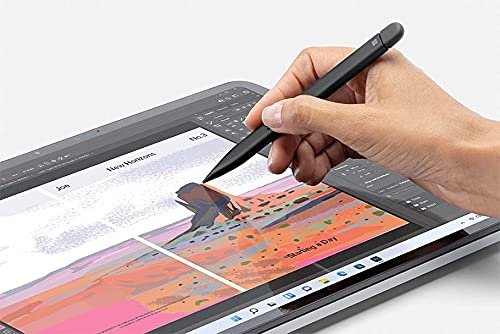






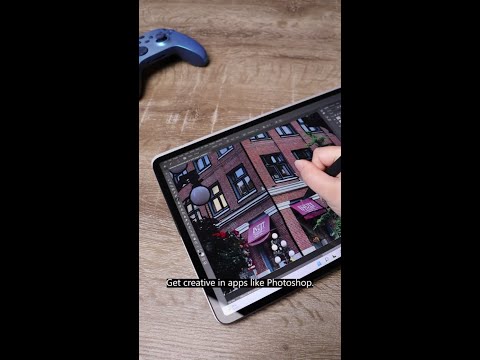











Yuan –
This is such a mix bag, it seems like these are binned chips from the OG Microsoft PEN. Some work perfectly some work completely erratically. If you luck out you won’t know the difference and will save some money if you don’t you’ll end up with a completely useless pen with a mind of its own.
John T Hall –
Cheap Fix Compare to Official Pen. My Surface pen broke for my computer at work. The tech department told me it would take a few weeks to get a genuine Microsoft replacement (which was over $100). In the meantime, I bought this pen to use. I was a little concerned at first when I couldn’t get it to pair, then I realized I needed to click the button on the side of the pen to have it turn on. Once it was on, it paired with my Surface easily enough. Unlike an official pen, I couldn’t have the button on the top of the pen function as an eraser. Instead, you have to click the button on the side of the pen. It’s a small inconvenience for something that is otherwise an excellent fix for under $30. It also comes with a replacement nib for the tip of the pen, so you’re not out of luck if you drop the pen and the other nib stops working correctly. All in all, I was pleased with this product.
Amazon Customer –
Stopped functioning within a month. Horrible functionality. Stopped working properly within a month of purchase, amd of course the return window has already closed and Amazon will not facilitate a refund. BUYER BEWARE!
lcglass –
Son said even better than brand name one that came with his laptop. Bought to replace one that came with son’s laptop and he said this one feels even better quality than the original. He writes left handed and for some reason said this one works so much better ergonomically than the original ??? if that makes any sense. He also said the tip feels more secure and strong than his first one and is really happy with how responsive it is to his screen.
Lillyan Hagan –
The Most Annoying Pen I’ve Ever Used. The media could not be loaded. While the pen might be good for some basic things, it barely does more than that. The design is actually a weakness, as it makes the buttons harder to press. The buttons, oh god the buttons, are difficult to ANYWAY and barely work half of the time. And this may be my issue but it seems very sensitive when being used and theres no way to fix it. Would not recommend, especially if you have a hand disability, or wanna save yourself from pain. Only 2 stars because it wasnt a whole process to turn on.
Rageflower –
Slim and works like a charm. I got a new Microsoft Surface and wanted to get an updated pen–my last one wasn’t my favorite but it had a ton of good reviews. I have pretty small hands so I wanted something that felt less Charlie-Brown-ish when trying to write normally. And this little baby delivers exceptionally well! It’s thin enough I can fold it up with in the case without bowing the keyboard or case, and works ten times better than the old one. I will probably buy at least one more so I can keep one in my purse as well as on my nightstand.
Dondlinger Tech –
good price, does the job. The Slim Pen 2 for Microsoft Surface offers a functional solution for users seeking pressure sensitivity, eraser functionality, right-click capability, and palm rejection. While it may feel somewhat odd to hold, its performance effectively fulfills its intended functions.One notable aspect of the Slim Pen 2 is its considerably lower price point compared to the Microsoft branded pen for the Surface. Despite this, it competently executes tasks expected of such a stylus, making it a cost-effective alternative for users who prioritize functionality over ergonomics.However, an area of improvement lies in its charging mechanism. Unlike many other devices, the Slim Pen 2 utilizes a different method to connect to the Surface for charging, which some users may find unconventional. Implementing a standard cable charging solution could enhance user convenience and streamline the overall experience.It’s worth noting that the branded pen shares a similar shape to the Slim Pen 2, so the issue of the pen’s shape is not exclusive to this copycat brand.Overall, the Slim Pen 2 delivers satisfactory performance at a competitive price, with potential for enhancement in its charging functionality to further improve user experience.
T. Ross –
Works Superb. Works terrific with the Surface Pro and sustains a long battery life. It fits snug in the UAG case for Surface Pro.
Amazon Customer –
This pen is the same as the original pen. One thing i need to mention is that I never charge my pen. Therefore, it could be different than the original one when it comes to the wireless features, but i do not know as i never had to
Henry Przygocki –
The Microsoft Slim Pen 2, has become an indispensable tool for my digital writing needs. This pen offers an good haptic feedback feature, providing a realistic writing experience (as realistic as you’ll get on a screen). Contrary to some reviews, I find the haptic feedback to be noticeable and satisfying, especially at the default setting, which closely resembles writing on paper.
The Slim Pen 2’s precision and ease of use are commendable. It fits comfortably in my hand, allowing for extended writing sessions without any discomfort. The eraser on the back doubles as a button, which can be customized for single, double, triple clicks, and hold functions. Additionally, the pen’s battery life has been exceptional, lasting me for extended periods without needing a recharge (never had to think about it having a battery tbh).
The pen’s unique rectangular shape took a bit of getting used to, but it has grown on me over time. The integration with the Surface keyboard is seamless, and the magnetic attachment ensures convenient storage.
person that draws things –
I first got this model stylus a couple months ago (lost it and recently purchased this one as a replacement), and I was pleasantly surprised by how great it felt to use. The tip has a bit of a rubbery(?) feel to it.. I’m not entirely sure what it is, but it provides a bit of drag so the pen doesn’t slide all over the screen like the some of the older models/nibs- as someone who does a lot of digital art, this is so appreciated! Additionally, the tip is built right in, so there’s no hassle of needing to buy replacement nibs! The pen is flat instead of round which I thought I wouldn’t like at first, but it turned out to be really convenient and feels nice to hold. If the stylus had the same pressure levels, I’d honestly prefer this kind of build and screen feel over some of the paper textures and pens from wacom (that’s saying a lot!), it provides a unique feeling to drawing digitally! All in all, I’m absolutely in love with this stylus, 10/10
[ And just as an additional note; I’m noticing a lot of reviewers complaining about the lack of a charger (which is understandable)- and the reason they don’t include one is because they intended for the stylus to be purchased along with newer surface models, which allow the pen to charge on the side/bottom of the device (not sure which models this applies to, but it works with my surface studio which is one of their latest releases). ]
Ati –
This pen is awesome the motor in it that provides feedback eliminates the need for a paper like screen protector and the shape of it is perfect for me. The pen also having multiple buttons is also great for me
Francesco M. –
Probably the best pen I’ve gotten for my Surface Pro 8. It’s got a convenient side key button, so you don’t have to press and hold to right click. The short key button on top is really nice, and can be programmed to do three different things. The haptic feedback is a really nice feature, it vibrates when I write, to make it feel like writing on paper (this setting can be adjusted). It instantly connects to my computer when I take it out of the charging dock, there’s no extra buttons to be pressed to turn on and connect it. It writes really smoothly and the cursor can be moved just by hovering the pen over the screen, for up to about an inch or so away.
Feeling wise, the pen has its disadvantages. The slim design is really nice for the portability, and I like the ability to hide it on the signature keyboard, but that also comes with a disadvantage. The flat design makes it a little awkward to hold at times, and the side key button can sometimes be easy to press on accident (I typically fix that issue by holding it the other way around). The matte finish to it though does make it nice to feel, not course or slippery on the fingers, which is a nice touch.
The only other disadvantage I could see is charging and the battery. It comes with a non-replaceable rechargeable battery. This can be charged one of three ways, by placing it in the pen dock on the signature type keyboard covers (pictured), if you have a Surface Studio, they also come with a built-in charging dock, and the third way being to buy the separate wireless charger. Unfortunately, there isn’t another way to charge it, so do make sure you have (or get) one of those things before buying this pen. The battery life is pretty good, I haven’t had it die on me yet, even after a while of use. If it does get low on battery, placing it in the dock for a few minutes gives it a good charge and I can use it again without having to wait too long. From what I’ve read, it’s about an hour and a half charge time from a dead battery, which is pretty basic for electronics. When I’m not using my laptop, I always store the pen in the dock so it has a full battery when I come back. I’ve seen a lot of negative reviews solely for the reason that the pen doesn’t come with a charger. Ignore those, that’s just from people who didn’t bother to read the description for the device before buying it.
Overall, 10/10 product so far, works really well, and I’ll definitely have much use for it.