Roku Ultra Streaming Device
The Roku Ultra is a feature-packed streaming device that offers an exceptional entertainment experience. With support for 4K Ultra HD and HDR content, it delivers stunning visuals with vibrant colors and sharp details. The Roku Ultra provides access to thousands of streaming channels, including popular services like Netflix, Hulu, and Amazon Prime Video, ensuring a wide variety of content choices. It comes with a powerful quad-core processor for smooth and responsive navigation. The device also includes a voice remote with convenient shortcuts and a headphone jack for private listening. With its Ethernet port, microSD slot, and USB port, the Roku Ultra offers versatile connectivity options and expandable storage capabilities.
Amazon is better with Amazon Prime : Free delivery, award-winning TV, prime gaming, prime reading, exclusive deals, and more

Original price was: 99,99 $.91,76 $Current price is: 91,76 $.
Roku Ultra Streaming Device Prices
Price History
Description
- Outrageously powerful: Enjoy a lightning-fast interface and channels that launch in a snap with the fastest, most powerful Roku player ever
- Super-fast startup: Stream your favorite channels like Netflix, Apple TV+, Prime Video, and more in a snap
- Our best Wi-Fi: Enjoy fast, seamless TV streaming in any room in the house with our best Wi-Fi and Ethernet
- Cinematic streaming: Stream in 4K, Dolby Vision, and HDR10+, plus Dolby Atmos sound
- Our best remote: Roku Voice Remote Pro is conveniently rechargeable with personal shortcut buttons
- Hands-free voice controls: Say “Hey Roku” to play entertainment, power up your TV, and find your lost remote
- Private listening: Use wired or wireless headphones to crank up the volume without disturbing a quiet house
- Find your lost remote: Say “Hey Roku, where’s my remote?” or press the button on your streaming device
- No more juggling remotes: Power up your TV, adjust the volume, and control your Roku device with one remote
- Watch what you love: Stream a massive selection of free, live, and premium TV including 350+ free live TV channels
Additional information
Specification: Roku Ultra Streaming Device
|
Reviews (3)
3 reviews for Roku Ultra Streaming Device
Add a review
You must be logged in to post a review.


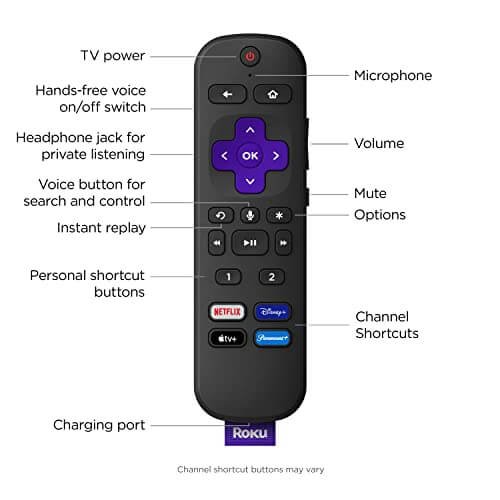
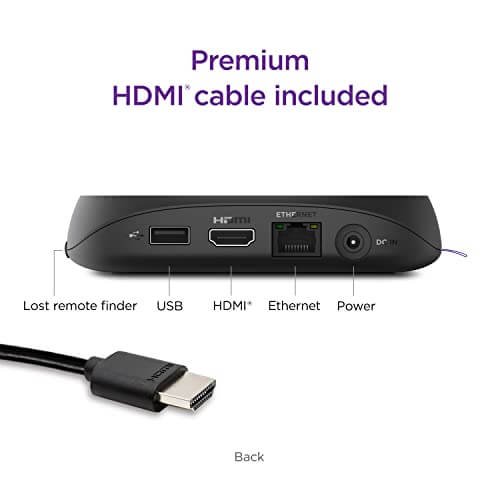











Natalie R. –
I’ll have had this unit for a year this summer. I use it HEAVILY; I stream almost daily across many different platforms. I used to use the PlayStation 4 for most of my viewing, but it gave up last year. Since the PlayStation 5 was difficult to find at the time, I decided to give Roku a try. This was my very first purchase from the brand, and my first streaming only device (our household had cable until recently cutting the cord). I was skeptical about many things, but this device exceeded my expectations and then some. So far, I have been very happy with it for my viewing needs!
Setup was a piece of cake and it included everything necessary; the only thing I changed was using a BlueRigger HDMI cable since I find them to be sturdy and reliable (also it was already connected to my TV). The little unit fit easily on my media cart, which I have my TV mounted to in the corner of my bedroom. I’ve never had any issues with it in terms of the cable coming loose, power being disconnected, remote not registering, etc.. I have a charging box near my viewing area, so I also bought a longer Micro USB cord to recharge the remote while viewing (the remote does function fully while charging); not necessary but made my setup more convenient.
Once installed, I searched out the services I use to stream (predominantly Netflix, Disney+, and HBO Max). I also downloaded other services I use occasionally and found some useful free ones I hadn’t even heard of before. There were no issues logging in (I used my phone for services that allow it, which I think is most). I created a Roku account to keep track of my subscriptions and it’s easy to pay all the services through that one main hub. Having a Roku account also simplifies using new services without having to go through a phone or computer first. I like being able to see all my subscriptions at a glimpse so I can be sure I’m not being billed for a service I’m not currently using. Renewing and canceling is easy; I use my phone or laptop for that, so you don’t need to even have access to the device if you need to cut a subscription.
By now, I have both a PS5 and a new 4K TV. Honestly, I am still mostly streaming through the Roku player! It turns on and shuts off with my TV to conserve power, so you don’t have to boot up a console. The picture quality is top notch. Even with the sometimes shaky connection in my bedroom, the picture and sound only drop out when the WiFi is dead—totally dead. The few times this has happened, it will cut out of course, but without the stuttering and pixelation beforehand where you don’t know if the connection is dead or the device is just being finicky. The device itself has not failed, ever. It plays better than our old cable box through Xfinity did! That one was always dropping quality, and it didn’t even rely on WiFi. We did try a streaming box from Xfinity and I highly recommend buying this Roku instead, because the Xfinity device’s quality was frankly garbage. As for the PS5, I use it for gaming, naturally, and as a Blu-Ray player. If you’re not a gamer, all you really need is this Roku device and a Blu-Ray player if you like owning physical media like I do.
It might seem minor, but on a final note, the remote is *amazing*. I rarely like using voice commands with electronics, but the remote never misunderstands me even when there is heavy background noise, and it makes finding a movie or show you want to see super easy. As someone who practically lives in headphones for the best sound quality and not to disturb others, I love the headphone jack and mute button features. I plug in my noise-canceling Bose QC 25s (my tried and true cans), and I can stream for hours on end uninterrupted. Seriously, I have streamed tons of shows this way since last year. Total binge-viewer here!
Bottom line: I would highly recommend this unit. The only thing yet to be tested is lifespan. As I said, it’s been almost a year without issue. I’ll update this review in future if any problems arise. So far, I couldn’t be happier with my first Roku.
J. W. Dietrich –
My TV is a Roku TV that uses eArc to my surround sounds system that supports Atmos 7.1 surround… but my TV’s output is just 5.1 Dolby surround.
Bought this as a way to upgrade my sound system, this connects to my 7.1 surround and displays on the old 4K TV. Picture quality is as good as before and maybe slightly better, still 4K picture.
A big improvement to my audio. Plus this responds quicker then the old TV’s Roku does. If the picture quality of the TV is good but if you need an upgrade for your surround system it’s cheaper then buying a new TV, use the old TV as a monitor and let your surround system handle the audio and pass through the video to your TV.
I really mean it was a huge improvement on the surround sound, before there was little distinction between the front and rear audio and the sound was kind of flat, someone speaking off screen used to sound like it was coming as much as from the front as it did as from the rear speakers.
With this connected directly to the surround system now someone speaking off screen the audio comes from the speakers where the sound should be coming from… it makes you turn your head around to see who is talking behind you. Same surround system, same speakers, same wires, same everything… except this new Roku box connected directly to my surround system.
I didn’t rate it on voice recognition since I never use that anyways.
Zac –
I have a Roku 2XS that I replaced with this unit. The Roku 2XS worked fairly well, but Roku has abandoned that platform — so no new features and apps support is dropping.
Some recent generation added one of those ‘voice control’ features that I detest. This ‘feature’ is frustrating (or just annoying) to use in every device on which I have tried it; I almost never get accurate behaviour from artificial idiocy based voice recognition. There is no way to turn this ‘feature’ off. Roku says it does not listen to the room except when you hold the microphone button, but many other companies have made a similar claim and so many have been lying — at least some ambient room noise was being sent to the vendor’s cloud to be processed whether the microphone was ‘muted’ or not.
The new remote drinks power. The AA cell powered units of the previous revision would run dry in a month sitting mostly idle (maybe a few hours of use, no voice recognition, no headphone use). The newer units with rechargeable remotes do not seem to fare better. My old 2XS unit’s remote would last a few months on two AA cells under the same use patterns, so I strongly suspect the remote is either doing something full time or at least disappointingly inefficient.
As before, you can not disable the TV control buttons (volume, mute, power), and it guesses your TV from the HDMI data exchange, which works pretty consistently, meaning these buttons very likely do something. Since Roku does not seem to play nice with other inputs when the TV is set to permit device based input control, the TV buttons on the remote are almost useless to me — they could be useful if they at least included an input selection button, so the Roku would only take control of the TV when I want, instead of immediately interrupting whatever I am watching otherwise when I so much as brush against the remote accidentally. I turn off device based input selection because of this sort of thing, so I end up preferring to use my TV remote to control my TV: prohibiting the Roku from stealing the TV when it wants means there is no way to get the TV to switch to the Roku without using up the TV remote, so I just use the TV remote to control the TV.
The user interface is about the same, except that these newer units do not allow you to turn off sharing of your personal information — instead they just say that they are unable to connect to their cloud to effect the setting, even if the device was streaming moments before and you start streaming moments after.
For some reason, Roku no longer offers a simple fade-to-black screensaver, and the old bouncing clock screensaver crashes (so it just sits in the same spot without even updating the time) after some random period of time has passed.
It is meant to have a better processor and more memory and more storage (at least, than the 2XS generation), but it seems like the user interface software swallows any hardware improvements whole. Still takes minutes to boot on power up (I do not leave it plugged in full time since it never even goes into a standby mode as long as it is plugged in), the menus appear to be framerate limited, and even then it still stutters sometimes when moving around in the menus. At least complex video streams do seem more stable, so there is some improvement.
Newer units lack an SD (or MicroSD) card slot, but still have a USB port. Playback from these, however, still seems to be limited to a few formats and CoDecs.
I’m happy they still have an Ethernet port. I would not buy one that lacks this critical feature. Wi-fi is so cluttered in my area (about 50 advertised SSIDs in the 2.4GHz range alone near me, and even a fair bit of 5GHz clutter now). Wired is so much more stable and reliable.
Roku remotes always seem to have had four dedicated service buttons on them. In general, I have found these buttons useless, as I use few to none of the services they put there, and annoying, as accidentally tapping one would immediately switch from what I am doing to a service I probably do not use. It would be so much better if these could be reconfigured by the user. But instead of this, Roku has added two programmable buttons above the fixed service buttons (so still four buttons I never use and that are annoying if I hit accidentally). It would be much nicer, in my opinion, if I could assign all SIX of these buttons to something I use instead of just two of them (or at least let me disable the fixed four — individually! — so they do not cause it to suddenly switch from what I am doing to a service I do not use).