Logitech K780 Multi-Device Wireless Keyboard
Enhance your productivity with the Logitech K780 multi-device wireless keyboard. This versatile keyboard is designed to streamline your workflow across multiple devices. With its Easy-Switch technology, you can seamlessly switch between three connected devices with the press of a button. The Logitech K780 features a full-size layout and quiet, responsive keys for comfortable typing. Its built-in rubber cradle securely holds your smartphone or tablet at the perfect viewing angle. What sets the Logitech K780 apart is its long battery life, lasting up to two years, and its compatibility with Windows, Mac, Chrome OS, Android, and iOS devices. Take control of your devices and optimize your efficiency with the Logitech K780 wireless keyboard.
Amazon is better with Amazon Prime : Free delivery, award-winning TV, prime gaming, prime reading, exclusive deals, and more

50,00 $
Logitech K780 Multi-Device Wireless Keyboard Prices
Price History
Description
- Multi-device wireless keyboard: beautiful type-on-everything keyboard for any computer, tablet, and smartphone via USB or Bluetooth smart wireless connection
- Type and switch between devices: Type on up to three devices and switch between them at the touch of an easy-switch button
- Comfortable typing: full size, fully equipped keyboard with large, quiet keys and convenient Number pad
- Integrated phone and tablet stand: Holds your devices at the perfect angle to Type and read
- Wide compatibility: works with Windows, Mac, Chrome OS, iOS and Android devices
Additional information
Specification: Logitech K780 Multi-Device Wireless Keyboard
|
Reviews (7)
7 reviews for Logitech K780 Multi-Device Wireless Keyboard
Add a review
You must be logged in to post a review.
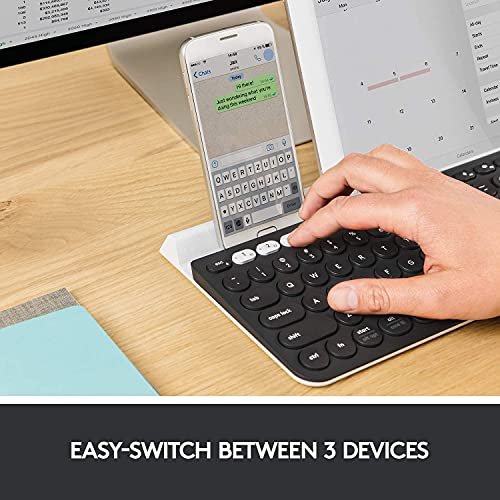

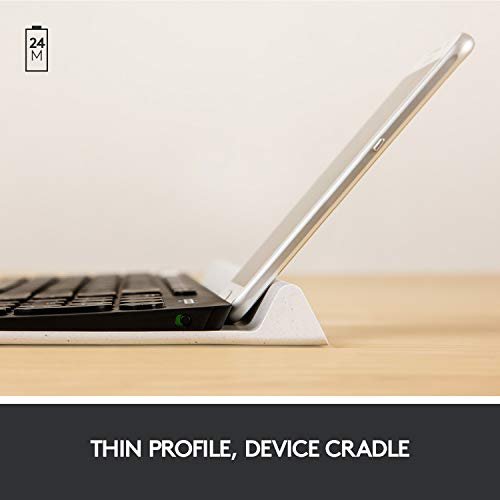

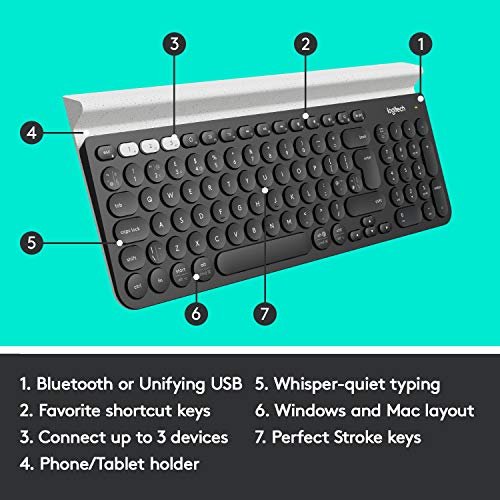












Derek –
Sei que ele é padrão internacional, mas se tem saída pra América Latina, coloca a tecla Ç pois a gente usa o tempo todo.Com essa alteraÇão (olha o cedilha aí), vai ficar ótimo.
Gilzan Lessa –
Got this for my wife so that she could switch between her personal computer and work laptop. She likes the keyboard and the keys feel nice when typing. At full price, I’d find it a bit expensive, but when it was on special, is a good deal I think. Overall, this works great for 2-3 devices sharing a keyboard. The only thing I wish they have is to also pair up a mouse with the keyboard, so when switching, it’d be switching keyboard + mouse at the same time.
Vera –
Nice keyboard with good muli-device funcionality. This is long-term owner’s review. I own this keyboard since 2018, when I bought it along with M720 mouse. I bought them specifically for multi-device functionality to switch between my personal and work laptops when working from home.Keyboard itself takes some time to get adjusted to, after years of using more traditional, larger keyboards. For me, the hardest part was that arrows are right below Enter and Shift buttons – when writing text I often hit the area to the upper left side from arrows, where Enter supposed to be. Also, having F-keys as a secondary action that requires pressing Fn button is annoying sometimes, but I don’t use those keys much.I like the design of round keys, I find that key action is good enough and not worse than any compact keyboard. The phone/tablet stand was not useful a lot for me. I don’t use tablets, though, and I imagine it’s helpful to put a tablet into the stand if the tablet doesn’t have it’s own stand. Battery life was great. I think I had to change batteries once since 2018. Overall, I’m satisfied with this keyboard.Now why I decided to write this review after 4 years using a keyboard? It kept well over the years, but the mouse I used with it got the soft cover material deteriorated. I wanted to replace the mouse with the same model, and keep the keyboard, and 2 USB dongles I was using with my laptops. Unfortunately, the new mouse came with C-U0008 USB receiver, and the old mouse and keyboard from 2018 had C-U0007. Now, despite that new mouse was exactly the same model as old one, and all those products advertised to be compatible with “unifying” receivers, they are not. Old K780 keyboard is not compatible with new C-U0008 USB receiver, and new M720 mouse doesn’t work with old C-U0007 receiver. Logitech, this is a really bad way to s…. customers. There is a kind of a workaround – use Bluetooth instead of RF, but it doesn’t connect instantly, there is a few seconds gap between the moment you press switch button and when the keys start working on another device. It’s not much of a deal, but it’s very annoying, especially as I have to use it because of Logitech’s fault to keep the “unifying” receiver ecosystem really unifying. Also, this will not work for everyone – not all desktop PCs have Bluetooth.Now I either have to live with laggy Bluetooth connection or buy a new keyboard with C-U0008 USB receiver to have my setup working again. Or I’d rather return the new M720 mouse and get Dell or some other brand making multi-device keyboards.UPDATE: Changed 4 star to 5 stars because all compatibility complaints above are wrong. Unifying receiver works as it should, it’s just not that straightforward to re-pair existing devices from old to new receivers. You need some kind of software that can trigger “unpairing” of device from old receiver so it can be paired again on the same channel with the new receiver. For Windows I used “Logitech Unifying Software” and for Linux I used “Solaar”.
Egor –
equipamento de primeira qualidade. A troca de uso entre equipamentos funciona de primeira. Apenas duas informações para análise. O teclado tem o padrão americano, então para quem não tem muita prática para digitar pode trazer um pouco de desconforto. E tb sobre as teclas fn fica um pouco diferente o uso. Porx exemplo para atualizar uma página, tem que apertar o fn+f5. Tirando esses dois detalhes, o teclado para mim é perfeito.
Derek –
UPDATE 2021-03-02: I gave the K780 another try together with the M720 mouse. They are an excellent combination. I can assign what I need to the extra mouse buttons. No problems with Blender. I’m very happy with this keyboard-mouse combination. Five stars again. :)UPDATE 2020-12-26: I’m going back to my K4. Unfortunately, the K780 num lock toggle doesn’t work for Blender on Windows. I’m forced to use my left hand on the fn key to access the navigation keys. Same goes for MacOS. It’s a mind-bogglingly silly oversight on Logitech’s part. It would’ve been a nice keyboard, but with this problem, it’s not worth anywhere near $100 CDN.ORIGINAL REVIEWFIrst, a little background. I have been using the K380 for a few years. It has been my favourite keyboard until now. When I started coding professionally, I got a Keychron K4 for the numpad and the clickety-clack of mechanical keys, but there were wonderful features of the k380 that were missing on the K4. For example, there is a keystroke buffer on the K380 that remembers your keystrokes while the keyboard reconnects from sleep. That means keystrokes don’t get lost if you take a break from typing. The K4 didn’t have that. So I had to have it plugged in all the time. Also, the K380 seamlessly transitions between my devices (Windows, Mac and Android… and sometimes Raspberry Pi). It is100% reliable that way. Finally, the battery life on the K380 is unmatched.Enter the K780. The K780 is all of these things minus portability. I initially got it because the numpad is useful for Blender (lots of keyboard shortcuts). It’s also highly durable. I’m very happy with it. I’ll use it all day, every day. This is the only keyboard I’ll ever need.If there’s one criticism I have for the K780, it’s the lack of a numlock indicator. I can deal with no capslock light because capslock itself is an outmoded feature (seriously, typing all-caps should be banned by 2021), but numlock is essential for alternating with home/end/pgup/pgdn. If I’m in the wrong mode, the results mess up my workflow. If the decision to omit an indicator was made to conserve battery life, they could have put in a mechanical switch, like a latching button, to toggle numlock instead.I haven’t tried the FLOW feature, but one of these days, I’ll get around to it. Either that, or I’ll upgrade to a multidevice mouse.If you like your K380, but you wish it had a numpad and don’t mind sacrificing portability, get yourself a K780.
Fabiano Monteiro de Carvalho –
I absolutely love this keyboard. Just to specify, the white version I got corresponds to the colour of the device holder attached to the keyboard. The speckled version would correspond to the device holder having a speckled appearance. I was happy to know that I received the plain white version as it is the one I had wanted. The device holder also has a soft-rubber texture which ensures it will not scratch your devices if you place them in without a case.The keyboard has an adequate amount of weight to it so I would state that this would be more of a desktop keyboard rather than portable one. It is bigger than I expected, but no issues there. One of the features I enjoy is the fact it is NOT rechargeable. That means that there is no life-span on this keyboard since rechargeable items tend to lose their ability to hold charge overtime.Typing-wise, the keyboard feels sturdy and it is not as loud as some keyboards can be. I’d equate the movement close to the old 2012 MacBook Pro laptops with the clicks feel. The rounded keys do not bother me much in terms of typing and it was easy to get used to. Pairing the device to my systems was fairly easy via Bluetooth. I enjoy the fact that this is a full keyboard with a number pad. The device stand is able to hold my iPad Air 3 at a great angle (even when I have a case on it). I cannot comment on battery life as I just got it, but i do plan to turn off the keyboard if I am not using it.I mainly bought his keyboard as I plan to use it with my 1. iPad 2. My Windows computer 3. My 2012 MacBook Pro.No complaints in terms of the experience, though I do wish there was an indicator to know when CAPS lock is turned on.Other than that, i would recommend this keyboard.
Vera –
One of the best keyboards I’ve ever used, works flawlessly on both MacOS and Windows 10. Use Logitech Options with it. This is hands down one of the best keyboards I’ve ever used.First of all the packaging itself, I’m no fan boy of Logitech but the aesthetic from box to product is just on point and fantastic. Very modern minimalist feeling. It’s like if this keyboard were a home, it’d be on Grand Designs…Anyways set up is dead simple.Follow the instructions on the box and you’ll be fine, just remember to use the right process for either MacOS or Windows etc.The keys have a very, very solid feel to them. They feel leaps and bounds better to me than the action you get on a macbook pro keyboard pre 2016 or the magic keyboard version 1. Just less squish and more satisfying.Holy smokes they’re quiet too, it’s like the ninja of keyboards.The circular keys were really easy to get used to, and to be frank they look so much nicer from an aesthetic point of view in my opinion. Very typewriter-esque.Pairing with the unifying dongle was great because I also bought a Logitech MX Master mouse, it simply required I plug both dongles in at first.Eventually the software (for the love of god just install Options, it’s amazing) recognized I had two dongles and asked if I’d like to remove one from my mix. Easy to follow steps later and I was there.There’s a fair amount of travel for such a low profile keyboard on the keys, nothing crazy but enough to really feel like I got ish done when I finish banging out an email.Most importantly, switching between machines that I control with this is a breeze. Once you’re done pairing you literally just hit the button on the keyboard for the device you’d like to control and you’re done.I game on a PC and I work on a Macbook Pro 2016, and this thing does it all.I high reccomend installing the options software, so you can remap the FN keys and change their behavior.Are you one of those heathens that wants the FN keys to automatically require you hold FN to do volume up and down? There’s a setting for that.Do you want to map the home button on Windows 10 to TaskView (which I love)? Go for it, in Options.You can even turn on application specific mapping of buttons and have the mappable buttons do different things depending on what app you’re focused on at the moment. I’ve done this with Excel and a few games.Lastly even if you don’t want to use this to control a phone or tablet, the little tray is one of the coolest things ever, because you simply just “dock” your phone or tab there. I use it with my LG G6 and it’s just superb.Over all if you’re thinking about getting this keyboard stop thinking and start doing.Even if you don’t have more than one device, and don’t plan to use its switching capabilities, it’s just a fantastic piece of kit that’s really one of a kind and works really well.