Fitbit Versa 4 Fitness Smartwatch
The Fitbit Versa 4 Fitness Smartwatch, the ultimate companion for your health and wellness journey. With its sleek design and advanced features, this smartwatch empowers you to reach your fitness goals and stay connected on the go. Track your heart rate, steps, distance, and calories burned with precision, while the built-in GPS keeps you on the right path during outdoor workouts. The Versa 4 also offers personalized on-screen workouts and real-time coaching, making every exercise session count. Stay connected with smart notifications and access your favorite apps right from your wrist. With its long battery life and water resistance, the Fitbit Versa 4 is your perfect fitness partner.
Amazon is better with Amazon Prime : Free delivery, award-winning TV, prime gaming, prime reading, exclusive deals, and more

198,95 $
Fitbit Versa 4 Fitness Smartwatch Prices
Price History
Description
- Get inspired and stay accountable with Versa 4 + Premium – learn when to work out or recover, see real-time stats during exercise, and find new ways to keep your routine fresh and fun. Operating temperature: -14° to 113°F. Radio transceiver: Bluetooth 5.0.Maximum operating altitude: 28,000 feet (8,534 m).
- Built for better fitness results: Daily Readiness Score(1), built-in GPS and workout intensity map, Active Zone Minutes, all-day activity tracking and 24/7 heart rate, 40+ exercise modes, automatic exercise tracking, water resistant to 50 meters
- Tools to measure and improve sleep quality: personalized Sleep Profile(1), daily sleep stages & Sleep Score, smart wake alarm, and do-not-disturb mode
- Maintain a healthy body and mind: daily Stress Management Score, reflection logging, SpO2(2), health metrics dashboard(3), guided breathing sessions, menstrual health tracking, and the mindfulness content
- Designed for fitness & beyond: on-wrist Bluetooth calls, texts and phone notifications(4), customizable clock faces, Fitbit Pay(5), Amazon Alexa built-in(6), Google Wallet & Maps (Google Maps Android only, coming Spring 2023 to iOS), 6+ day battery(7)
- Includes a 6-month Premium membership complete with personalized insights, advanced analytics, guided programs, and more (New & returning Premium users only. Must activate trial within 60 days of device activation. Content and features may change)
Additional information
Specification: Fitbit Versa 4 Fitness Smartwatch
|
Reviews (4)
4 reviews for Fitbit Versa 4 Fitness Smartwatch
Add a review
You must be logged in to post a review.




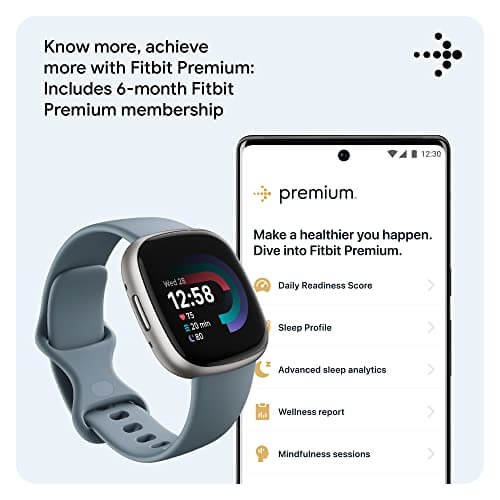













Leosqueen –
I purchased this because I had the Amazon Halo band which was discontinued. Amazon refunded our money for the Amazon Halo band and I use that to purchase this watch on Prime day. So I got it at a great price. It also came with 6 months of extra features. This has so much information on the app in the watch that I absolutely love it. It’s already saved me because I lost my debit card and it was able to use the watch to access my money at the ATM machine using Google wallet. I highly recommend this watch for exercise purposes and other functions. You can text on it, you can call on it, you can start your exercise on it. Many great features for the price.
Art Gal –
This is my second FitBit. The bracelet on my Alta broke, and I finally decided to upgrade. But the software for this fancier version is a bit problematic. My biggest complaint is that while on a two week trip on a ship with little wifi I could NEVER get the watch to tell the right time. There was no way to get it to work. Maddening! I tried refreshing hundreds of times, everything I could think of. So that’s a real downside. The Alta was much more straightforward, probably because it wasn’t trying to do as much? The sleep tracking works well as long as you have wifi, and the heart rate monitor is useful. They really need to work on their software if they want to compete with Apple. Their battery pairing device is much improved on this version.
Ross Smyth –
If someone asked me whether I like this watch or not, I would say that I like it. It is simple and the interface is decent. I do not want a watch that attempts to replace my phone, but rather one that complements it. I think that the Fitbit Versa is a good choice for this. It tells me notifications, tracks sensor telemetry, tracks my physical state, and has decent battery life. These are things that my phone cannot easily do.
Other smart watches such as the Samsung Galaxy Watch do too much. I don’t really care that I can reply to texts, browse the web, or essentially replace my phone. I always have my phone on or near me. If I am too busy to reply on my phone then I also wouldn’t reply on my watch, an only worse experience because they try to cram a full QWERTY keyboard on it.
I bought the Fitbit Versa 4 because one of my requirements is that the watch I use has Google Pay on it. It does not at release, but I’m fine with it coming later as it is not an immediate requirement. I also assumed that the fitness tracking on Fitbit would be good because Fitbit is basically the oldest consumer tracker company I know of, so I guessed it probably works well.
Comfort – 9/10
The strap that it came with is quite comfortable. I do not wear watches, primarily because the ones I have tried were not very comfortable. This watch and strap is pretty good. I’ve only had one day tuning the tightness and position where it was uncomfortable and that was my fault as it was too tight. I also like that it is small and light. I mostly forget it is there, and am comfortable sleeping it with.
Update Nov. 5th 2022: After about a month of wearing it almost 24/7 I have some irritation. Also if I sleep with it and put weight upon the watch band (the watch face going down in to the bed) I will wake up with a lot of irritation.
Interface – 7/10
The interface is mostly intuitive. It is not that clunky as some smart watches I have seen in the past. The main thing I do not like and I didn’t quite get at first was that the apps list is found by pressing the button. I didn’t know how to use the alarm the first night because of this. But overall it works. It is mostly responsive, but sometimes not if it is rendering many things in the interface. I can forgive this as it is not a super powerful watch. I am happy with this.
Battery life- 8/10
One of the primary things that I want in a smart watch is a longish battery life. The more general smart watches’ battery life is not that great. This one lasts about 3 days with the always on display turned on, which I am happy with. I will try it with the always on display off to see how it lasts. With sleep mode on it drains about 10% battery over 8 hours.
Update Nov. 5th 2022: With display not on always-on, then it lasts about 7-9 days depending on how much I exercise.
Sleep Tracking – 10/10
I am quite impressed with the sleep tracking. I don’t have to tell it anything. It just knows that I am sleeping and tracks it. Even random naps that I take in the evening. I do not know the times I fall asleep, but it is always on the exact minute I wake up. Good job on this, and I quite like it. As for the oxygen saturation tracking, I have nothing to compare it against so who knows, it could be made up for all I know.
Heart rate – 3/10
Oof, this is not good and I am quite disappointed with. During the day at work and home it seems to be fine. This is good for capturing my resting heart rate which I am interested in. But during workouts it is basically useless. I have worked out 3 times with it since I got it, and it is just wildly inaccurate. The only thing it is good for is using the workout timer to count my pulse manually. While doing some spinning in the gym I consistently measure my pulse at 170-180 BPM, but this thing is measuring as low as 90 BPM to 160 BPM, usually ranging in 130-150. I can forgive being off by 10 or so BPM, but this is just wild. Once my heart rate goes about 140 or 150 it just becomes useless. It will vary by 10 BPM each measurement, vibrate warning my heart rate is not in “the zone.” Well that sucks. I bought this thing specifically so that I could track my workout, hoping because Fitbit is a well known brand that it would do this specific thing well, and it does not.
Other –
I like the alarm, but I think all watches do something like that. I use the weather occasionally, and the timer is fine. I would prefer that it sets the timer, and allows me to actually start it rather than automatically starting when I lock-in a time, but that a minor gripe. The phone interface is good, and I think that it summarizes the telemetry pretty well. I also like the default watchface, and have not changed it.
Update Nov. 5th 2022: I did not realize this before, but the alarm only alarms for like 20 or 30 seconds before turning off. This is fine some times, but other times I need way more effort to wake up. I have no seen a way to configure this. I would prefer that it alarms until I turn it off.
Conclusion
If I can find a smart watch that is similar size, as I do like that this one is small and light, I may replace it. Mainly because of the heart rate tracking. But I am very impressed with the sleep tracking, and i like the battery life and comfort so I am going to stick with it for now. I hope that heart rate tracking can be fixed with a software update, because I do want to like this watch.
KrisTiki –
I bought this because I loose my dexcom receiver once in awhile. Attached to my wrist, I won’t loose it! I was leery that it works. I had to switch phones, my Motorola was not supported by dexcom software, see dexcom website for compatibility.
1. Make sure you phone will receive dexcom. The phone reads it, and just sends data to the watch. Phone has to be within about 20 feet of you.
A. When phone is out of your area..you will loose Bluetooth connection.
B. If that happens, all I have had to do is open the fit it app on my phone and it starts syncing again .
2. Download fitbit app to your phone. Fitbit is owned by google, now. You will need a gmail account. They are free.
— the fitbit app is very clear, follow the menus and change your phone settings to ensure it works well! The watch will auto connect if everything is set correctly.
3. Download the Dexcom app onto your phone. This software is very good, as well. It walks you thru any setting s that need adjustment. You do not need Clarity, just the main Dexcom app!
–you are successful when your phone starts reading you cgm! Ps. You need your sensor and transmitter numbers! My transmitter # had to come from my Dexcom receiver! The sensor…dug in the trash! Found it!
4. Last step. Go to your fitbit app on your phone. There is a blue icon to select screens, see YouTube videos for visuals! Search for “Glance”. It was created for this use. download it for your fit it watch.
Now you are ready to wear your watch!!! Done!
Ps. There are some good YouTube videos that discuss Versa 4 connecting to a dexcom g6 and g7.
Hey, fitbit…get on the ball and create 1 software to download and give a set of screen gui’s! Make it easy for people!!
Its been a couple weeks. I had to adjust my alert settings. It was buzzing me all night. It DID wake me up to say I was going low. Does a good job with heart rate and sleep patterns is interesting.
What does NOT work? The step counter. My first 8 hours, I was asleep. It was going nuts with alert vibrations. The FitBit was VERY proud I had walked 150,000 steps at night, asleep. I must get tons of work out. No wonder I don’t sleep well! 😁😁😁😁😂😂 it counted each vibration on all the alerts all night as steps!!! Stupid watch. I have not tried to fix it. Don’t care about that function.
I really like the convenience for CGM. I still need my regular receiver. But this is a quicker glance and a quieter alert. Its also nice to have weather, and maybe Alexa and Google maps. Have not tried the maps yet. Google voice is not loud enough unless its held on your ear!