Amazon Fire TV Stick 4K
The Amazon Fire TV Stick 4K is a compact and powerful streaming device that brings a vast selection of entertainment to your TV. With support for 4K Ultra HD and HDR content, it delivers stunning visuals and vibrant colors. The Fire TV Stick 4K offers access to popular streaming services like Netflix, Prime Video, Hulu, and more, allowing you to enjoy a wide range of movies, TV shows, and sports events. It also comes with an Alexa Voice Remote, enabling hands-free control and easy navigation through voice commands. With its user-friendly interface and affordable price, the Amazon Fire TV Stick 4K is a great choice for upgrading your home entertainment setup.
Amazon is better with Amazon Prime : Free delivery, award-winning TV, prime gaming, prime reading, exclusive deals, and more

Original price was: 49,99 $.39,99 $Current price is: 39,99 $.
Amazon Fire TV Stick 4K Prices
Price History
Description
- Cinematic experience – Watch in vibrant 4K Ultra HD with support for Dolby Vision, HDR, and HDR10+.
- Home theater audio with Dolby Atmos – Feel scenes come to life with support for immersive Dolby Atmos audio on select titles with compatible home audio systems.
- Endless entertainment – Stream more than 1.5 million movies and TV episodes from Netflix, Prime Video, Disney+, Peacock, and more, plus listen to millions of songs. Subscription fees may apply.
- Enjoy MGM+ on us – Receive a 6-month subscription to MGM+, including access to thousands of Hollywood movies and Original series with your Fire TV purchase. Terms apply.
- Live and free TV – Watch live TV, news, and sports with subscriptions to SLING TV, YouTube TV, and others. Stream for free with Pluto TV, Amazon Freevee, YouTube and more.
- Alexa Voice Remote – Search and launch content with your voice. Get to favorite apps quickly with preset buttons. Control power and volume with one remote.
- Control your smart home – Ask Alexa to check weather, dim the lights, view live camera feeds, stream music and more.
- Simple and intuitive – Quickly access your favorite apps, live TV, and things you use most, all from the main menu.
- Easy to set up, compact enough to stay hidden – Plug in behind your TV, turn on the TV, and connect to the internet to get set up.
Additional information
Specification: Amazon Fire TV Stick 4K
|
Reviews (265084)
265084 reviews for Amazon Fire TV Stick 4K
Add a review
You must be logged in to post a review.



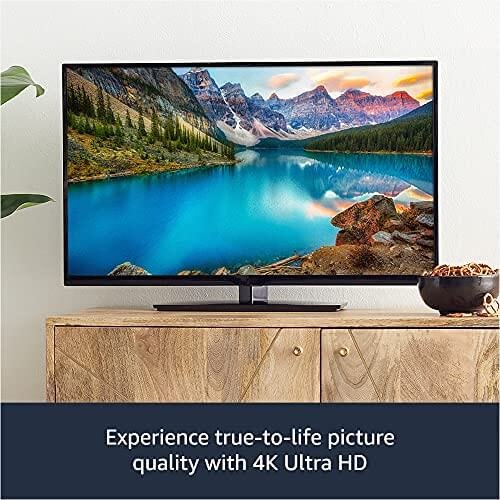












CZP10C –
The Fire TV Stick 4K is a game-changer in the world of streaming devices, delivering brilliant 4K streaming quality along with a host of features that make it an essential addition to your home entertainment setup.
What stands out immediately with the Fire TV Stick 4K is its exceptional streaming quality. Whether you’re watching your favorite movies, TV shows, or sports events, the 4K Ultra HD resolution offers stunning clarity and vibrant colors. It’s like having a movie theater in the comfort of your own home.
But the Fire TV Stick 4K doesn’t stop at stunning visuals. The device also offers a wide range of streaming options, including access to popular streaming services, apps, and channels. You can seamlessly switch between Netflix, Prime Video, Disney+, Hulu, and many others, ensuring you never miss out on the latest content.
One of the standout features of the Fire TV Stick 4K is its voice remote control. With the power of Alexa, you can navigate through your favorite shows and apps with voice commands, search for content, and even control smart home devices. It’s a convenient and time-saving feature that adds a new level of simplicity to your entertainment experience.
The inclusion of free and live TV is a major plus. You can access live TV channels, news, and sports without any extra subscription costs, making it a budget-friendly option for a wide variety of content. It’s perfect for cord-cutters looking for a more cost-effective way to access live programming.
Installation is a breeze, and the compact design of the Fire TV Stick 4K ensures it fits easily into any setup. It’s also compatible with Dolby Atmos audio, delivering an immersive sound experience that complements the stunning visuals.
In conclusion, the Fire TV Stick 4K is a fantastic investment for anyone seeking to elevate their home entertainment experience. Its brilliant 4K streaming quality, extensive streaming options, voice control capabilities, and inclusion of free and live TV content make it a top-tier streaming device. If you want a device that brings the best of entertainment to your living room with convenience and affordability, the Fire TV Stick 4K is the way to go. It’s a game-changer in the world of streaming technology, and I highly recommend it to anyone looking to upgrade their home entertainment setup.
alternative Travel Press –
I bought a firestick almost last year and I am just writing a review about it as I still use it to this day, and it works like a charm. The quality of streaming is amazing, it provides beautiful 4K quality, in addition to Dolby Vision and ATMOS. The price is just right for what it provides, it is on sale right now because the new version was just recently released making this version outdated but it is still a great device for what it was priced originally. One of their best features, in my opinion, is how portable it is. The Firestick is small and travel size so if you were on the go, you could take it with you and wherever you have a TV near you, you could plug it in there if needed. However, as great as it is, it still has its flaws and limitations. With the Firestick being so portable and small in size, it comes with its limitations on hardware. For example, the storage is built in with 8GB but comes with only 5GB for the user as the other 3GB is being used already. The remote is also a bit small so it’s easy to lose but that may be nitpicking as it is meant to be small for its portability. I like the remote they provide as it has volume-changing capability, power button, and the traditional pause/play and fast forwards feature. It also comes with some open app features like Disney+, Hulu, or ESPN and you can open the app just by pressing the button.
alternative Travel Press –
DO NOT BUY FIRE TV DEVICES!!! CHOOSE ANOTHER STREAMING PLAYER BRAND!!!
Worst customer service experience in my life from Amazon!!!! Amazon sent me a completely broken Fire TV 4k stick! From day one the audio cuts out entirely after a few mins of playing a video, and does not return until stick is physically unplugged from power. Then it cuts out again. Problem occurs in all video apps, and I tried full software restore, plugging into multiple different TVs, as well as different audio connections (direct to TV through HDMI, Through receiver, through bluetooth on multiple devices.) And my other Fire TV 4k of the same model works fine in this same TV, so… THE STICK IS BROKEN! So I contact Amazon through their chat interface and Parmish is a total disaster at helping me. I tell him that I have done a full software restore on it, at which point he responds that I need to do a full software restore. Ya know, the thing I just told him that I did already. Then I tell him I have already tried plugging the fire TV directly into the TV with no sound receiver, and he says “well than what I need you to do is plug the fire TV directly into the TV with no sound receiver.” This happened over and over. It was like a bad joke. But I wasn’t laughing. Finally after about an hour of this nonsense he decides that my Fire TV stick needs to be replaced. Then he says I “Have no card on file”, what ever that means. So after about 10 more unanswered and ignored questions to him about just what he’s talking about I finally figure out he means my Amazon account has no credit card on file. But it does have a card on file. I log in and verify this. The card is up to date and working, and amazon had just charged it that day even. So I tell him this, and he responds that I need a credit card on file in order to send out a replacement, even though it won’t be charged. I tell him again that the card is on file and working, and he says it need to be updated. Even though it does not. So I hit “edit” on my card info on file, and resubmit the same working card. Parmish sees this on his end and says thank you. Then he says I need to update my OTHER CARD on file. I look and there is an old credit card from 6 years ago on the account from a bank I no longer use, and its not even selected as the active/favored card, so It doesn’t even matter that it there, but I delete it anyways just to be sure. Then Parmish says I need to reenter and update that old card (that I no longer bank with) in order to get a replacement sent out. At this point I’m done with Parmish. The whole conversation was absolutely ridiculous! I say “thank you for the help but I need a supervisor. Please transfer me to a supervisor.”
So Parmish transfers me to Vikas. I ask Vikas if he is a supervisor and he says “no.” (Are you surprised by this? I wasn’t.) So I explain that I was suppose to be transferred to a supervisor and ask that Vikas transfer me directly to a supervisor. And I’m transferred to Annal.
I ask Annal if they are a supervisor, and they answer… get ready for it… are you ready… they answer …”No” !!!!!!!!! They &^^&%&$^^%^ answer “No.”
So I close the chat window I just wasted over an hour on and I call Amazon. This is where the real nightmare begins. I start off with a regular customer service rep and I ask her to transfer me to a supervisor right away because this will be my 4th attempt to get a supervisor. She is very polite and gets me a supervisor on the line write away. I explain the entire issue with the Fire Tv 4k Stick and everything I have done to troubleshoot it already YET AGIAN, and the supervisor apologizes for all the insane trouble I’ve been having. She sounds like she really wants to help me, asked some more questions, and then tells me that she can’t replace this particular model because its out of stock. I had just checked the stock, so I knew it wasn’t out. I checked it again, and then told her it appears to have plenty of stock. She verified what model it was again, then said “oh yes, I guess we do have it, let my put you on hold while I try to send you one.” She comes back a while later and says “the system won’t let me send you one. I have to transfer you to a Fire TV Specialist, buy I’ll get you a manager there as well.
So then I have to go through the whole thing again with this new Fire TV Specialist person. She keeps putting me on hold to check things over and over again. And she has me do crazy things – For example, she insists I go to my TV, unplug the other working Fire TV I now have in there, and plug this broken one back in, then load it up and read the serial number off of it to her from the info screen. Why? Doesn’t she already have that info? She should. And WHY AM I PLUGGING A $25 DEFECTIVE BROKEN DEVICE BACK INTO MY $2,000 FLATSCREEN??!!! I don’t want to do that. I shouldn’t be asked to do that. What the hell? Then she keeps checking to see if I’m still in warranty. REALL???!!! I JUST got this stick in the mail. I JUST GOT IT. How long is the warranty period that she has to keep checking on.. 5 hours after purchase. Also, this is a brand new model that just came out. HOW COULD ANY OF THEM POSSIBLY BE OUT OF WARRANTY??!!
Finally after 3 HOURS of talking to people about this and a final, particularly long hold while the Fire TV Specialist person tries to figure out if I can be sent a replacement – I give up. I tell her I’ll just return it instead – just so I can just get off the phone. But I’m NOT returning it – That too would probably turn into another huge nightmare. It’s not worth my $25 for all this aggravation. So… I’M DONE. This is ridiculous! After speaking with a total of SIX people for over THREE HOURS.. My brand new Fire TV 4K stick in now in my trash can and I’m never buying a Fire TV product again. All Amazon need to do was have me send in my broken one and then send out a replacement. That’s It. They could have sorted out all their serial numbers and insane data requirements after they got my stick back. AS a customer, I simply got something in the mail that arrived broken and I wanted it replaced soon after I got it. How simple of a transition is that? But instead I got this torrent of poor customer service and bizarre data mining. SO.. Officially.. I’m no longer a Fire TV user.
I’m currently switching my entire smart TV ecosystem for the entire house over to Google’s Android TV now, I’ve had it with Fire TV, and I suggest you do the same. Android TV systems don’t suffer from the same app limitations that Amazon does (IE with Fire TV you get access got about 12% of the Android apps available to the rest of the Android TV world, Even though Fire TV runs on Android, and you can install what ever apps you want on your Android TV device without having to TRICK IT into installing it), it still works and runs apps (like playing a game or looking at photos) even if your internet connection goes down (Fire TV becomes a useless brick without constant internet), and the whole thing just seems to run better. I don’t have time to deal with Amazon’s nightmare anymore. All I needed was for Amazon to replace the broken Fire TV stick they JUST sent me, and they can’t even do that. So, ummmm… BYEEEEEEEEEE!!!!!