ASUS ROG Flow Z13 Tablet/Laptop
The Z13 tablet is a versatile and powerful device for both work and play. It features a tablet form factor with a touchscreen and active stylus support, as well as an included keyboard.
The device is powered by a 13th Gen Intel Core Processor and NVIDIA GeForce RTX 40 Series and has lightning-fast memory and storage with a swift PCIe 4.0 SSD and LPDDR5 RAM ROG Intelligent Cooling ensures the device stays cool while performing demanding tasks.
The Nebula Display provides a premium visual experience with its QHD 165Hz and other high-end specs.
The Z13 supports XG Mobile eGPU and docking station (sold separately) for added power and performance.
Amazon is better with Amazon Prime : Free delivery, award-winning TV, prime gaming, prime reading, exclusive deals, and more

Original price was: 38,99 $.35,26 $Current price is: 35,26 $.
ASUS ROG Flow Z13 Tablet/Laptop Prices
Price History
Description
ASUS ROG Flow Z13 review
Dive headfirst into the best tablet gaming experience on Windows 11. The ROG Flow Z13 packs a 14-core Intel Core i9-13900H and NVIDIA GeForce RTX 4060 Laptop GPU into the most powerful gaming tablet. Enjoy a 165Hz fast refresh rate, 16GB of RAM, and 1TB of SSD storage all wrapped in a super light 2.6lbs chassis. The future is portable.
Windows 11 Operating System
Family, friends, passions, music, creations, and games Windows 11 is the one place for it all. With a fresh new feel and tools that make it easier to be efficient, it has what you need for whatever is next.
13.4″ WQXGA Touchscreen display with 165Hz refresh rate
The 165Hz ultra-bright 500nits display features a 16:10 1920×1200 resolution that gives you more space for toolbars and tabs.
13th Generation Intel Core i9-13900H
Power your games with the latest Intel Core i9-13900H CPU. 14 cores and 20 threads are ready to handle the latest games.
NVIDIA RTX 4060 8GB GDDR6 Graphics
NVIDIA GeForce RTX 4060 8GB GDDR6 with ROG Boost up to 1135MHz at 35W (40W with Dynamic Boost 2.0) for an ultrafast GPU to fuel your games.
16GB of next-generation LPDDR5 5200Mhz system memory
Boasting a 16GB capacity normally reserved for high-end workstations, ultra-fast 5200MHz LPDDR5 memory allows the Flow Z13 to multitask with ease.
1TB Solid State Drive (PCIe Gen4)
Save files fast and store more data and games. With massive amounts of storage and advanced communication power, PCIe SSDs are great for major gaming applications, multiple servers, daily backups, and more.
170-degree adjustability
Take the Z13 wherever you need to go. The built-in kickstand can be opened up to 170 degrees, ensuring optimal viewing angles for your favorite games or movies, no matter where you use the Z13.
Your choice of Nvidia Optimus or MUX switch for direct GPU mode
NVIDIA Optimus technology intelligently optimizes your notebook PC, while extending battery life for longer enjoyment.
Weighs 2.60 lbs and Measures 0.47″ Thin
The Z13 is a true featherweight, weighing in at just 2.6lbs and only 0.47″ thin. This extremely lightweight chassis means the Z13 is exceptionally portable, fitting in even small bags and carrying cases.
Robust Connectivity
ROG Flow Z13 is ripe with connectivity. With one USB Type-A port and a dedicated USB Type-C with Thunderbolt 4 support, the machine has excellent options even for high-speed external devices.
Wireless/Wired connectivity (WiFi 6E)
The latest WiFi 6E standard ensures lower latency and better network connections, even on crowded WiFi networks.
ROG AURA RGB Gaming Detachable Keyboard
The Flow Z13 was designed with versatility in mind. For a traditional PC gaming experience, connect your favorite wireless mouse with our integrated keyboard.
0db Ambient Cooling
Enjoy truly silent cooling under light workloads with 0dB Ambient Cooling mode. In the Silent operating mode, the cooling system switches off all fans during everyday tasks to dissipate heat passively.
Vapor Chamber Cooling with Liquid Metal
The Z13 also comes with a vapor chamber, which has significantly more surface area and cooling capability than a standard heatpipe design.
Biometric Security
Secure your files with the included Windows Hello and Fingerprint security features.
Crystal Clear Audio
Dual Smart Amp speakers with Dolby Atmos support provide excellent stereo sound for your favorite content. For voice communications, a High SNR 3-mic array and AI Noise cancellation keep comms clear for both you and your teammates, even in noisy environments.
Dual Camera
Capture the action of life on the go with dual cameras. Video chat with friends and family using the front-facing HD camera, or take shots of the world with the rear-facing 8-megapixel camera.
Portable 100W Type-C Charging
The included 100W adapter weighs just 0.66 lbs. Despite its compact size, it supports Fast Charging Technology which can juice the Z13 up to 50% in only 30 minutes.
Basic Software Package Included
A 30-day trial of Microsoft Office 365.
Additional ports
Headphone/microphone combo jack. Note: This laptop does not include a built-in DVD/CD drive.
IEM Certified PC
Game like the Pros with a Best Buy exclusive IEM Certified PC. An IEM Certified PC ensures you are getting the same components that power the PCs of your favorite athletes and teams during Intel Extreme Masters tournaments.
Additional information
Specification: ASUS ROG Flow Z13 Tablet/Laptop
|
Reviews (11)
11 reviews for ASUS ROG Flow Z13 Tablet/Laptop
Add a review
You must be logged in to post a review.

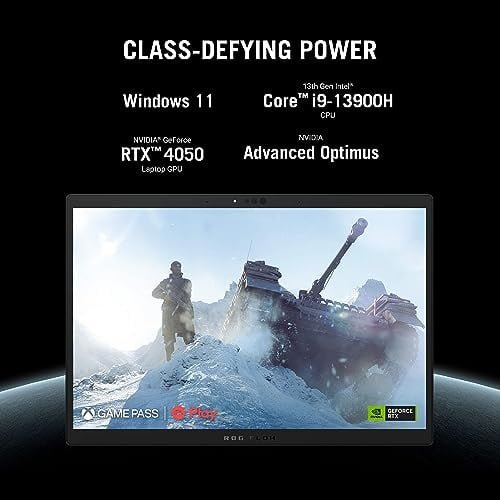





















JAVS –
Muy buen aparato, enamora solo al verlo y para mis necesidades más que suficiente. Satisfecho al 100%
Tobi –
Geil, halt nur im Akkubetrieb echt wenig akku
Raquel –
Es mejor que una laptop de gama alta y es totalmente nítida, así como su interacción es muy rápida, extraordinaria para juegos.
Fabian R –
Sehr zufrieden, hauptsächlich zur Nutzung von Metatrader4,5, Ninjatrader und über Remote Zugriff Server. Läuft alles tadellos 👍. Nur hätte ich mir doch gewünscht das ein EU Stromstecker dabei wäre aber halb so wild. Nimmt man halt den Universal Stecker.Games laufen auch ordentlich bei Cyberpunk mit allen rtx Einstellungen merkt man das Performance fehlt aber kann auch sein, weil ich noch silent drin hatte.Fühlt sich hochwertig an und kann ich nur jeden empfehlen. Tastatur habe ich auch keine bedenken. Tolles schnelles Ladezubehör.
J Morales –
Me encanta esta tablet, funciona genial, tiene buenas especificaciones técnicas para ser tan pequeña, me sirve incluso para trabajar, el único problema que le encuentro es que la batería no le dura mas de 6 horas, dependiendo el uso, 4 horas si la uso junto con mi monitor secundario, estaría genial que tuviera un modo con mayor ahorro de energía en batería. En cuanto a potencia, conectada a la luz y en modo turbo puede correr cualquier juego con opciones altas y fps super estables con su rtx 4050. Para juegos exigentes la uso con mi XGM 3080 y puede correr cyberpunk al máximo con raytracing.
Kephra Rubin –
This thing is amazing. I’m still waiting for the pen I had to order separately. It’s almost as powerful as my proart duo 15 but weighs maybe half as much and is so small i can keep it in my sling bag. I don’t play video games much so for me it’s a more powerful version of a surface pro that i can easily edit photos on. Battery life is a bit of an issue but I use this as what I refer to as a companion device. This stays with me everywhere I go and if I get an unexpected free minute then I take it out and can work until I have to get going. So I’ve never killed the battery (i can also run it on a 737 powerbank I carry all the time as well if needed) Keep in mind, if I know I need to work in advance I still prefer my full size laptop with the second screen as I can be more productive. Another thing I’ve taken to doing is playing a movie on the tablet while I work on the main laptop and that’s pretty awesome too. I regularly disconnect the keyboard for tasks and will likely do that even more when I have the pen and haven’t had any issues with the keyboard not working. I’ll try and remember to post a followup in a while after I’ve used the pen for a bit.
For my needs ABSOLUTELY worth the money, so glad I bought it, so much better than a fold up bluetooth keyboard and trying to type using my phone. Editing photos isn’t terrible on the phone but it’s so limiting. A tablet with full windows is so much better. Especially if your use case is similar to mine ie: you work on stuff every second you can and get lots of unexpected dead time where you’re like “i could be working right now, I wish I’d known, I’d have brought my laptop” , always carry a backpack or sling back, and need something more productive than a phone… then I highly recommend this beast.
Kephra Rubin –
Beats Surface Pro to death. This thing is amazing. I’m still waiting for the pen I had to order separately. It’s almost as powerful as my proart duo 15 but weighs maybe half as much and is so small i can keep it in my sling bag. I don’t play video games much so for me it’s a more powerful version of a surface pro that i can easily edit photos on. Battery life is a bit of an issue but I use this as what I refer to as a companion device. This stays with me everywhere I go and if I get an unexpected free minute then I take it out and can work until I have to get going. So I’ve never killed the battery (i can also run it on a 737 powerbank I carry all the time as well if needed) Keep in mind, if I know I need to work in advance I still prefer my full size laptop with the second screen as I can be more productive. Another thing I’ve taken to doing is playing a movie on the tablet while I work on the main laptop and that’s pretty awesome too. I regularly disconnect the keyboard for tasks and will likely do that even more when I have the pen and haven’t had any issues with the keyboard not working. I’ll try and remember to post a followup in a while after I’ve used the pen for a bit.For my needs ABSOLUTELY worth the money, so glad I bought it, so much better than a fold up bluetooth keyboard and trying to type using my phone. Editing photos isn’t terrible on the phone but it’s so limiting. A tablet with full windows is so much better. Especially if your use case is similar to mine ie: you work on stuff every second you can and get lots of unexpected dead time where you’re like “i could be working right now, I wish I’d known, I’d have brought my laptop” , always carry a backpack or sling bag, and need something more productive than a phone… then I highly recommend this beast.update: the pen isn’t bad but it’s not great. wacom is still king and this isn’t that, but its good enough in the above use case. My biggest bother is the distribution of pressure levels isn’t even. ie: line thickness at half pressure vs full pressure is almost the same while light pressure to moderate pressure is drastically different, but it is still better than a mouse for certain tasks so not terrible.
M.A. –
Tiny but powerful. I jus wished they added HDMI port, extra USB ports and front camera sliding cover. I ended up using this daily with connected adapter so I can connect my HDMI cable for larger monitor
Justice –
Extremely powerful tablet – excellent value compared to other 2 in 1’s. Bought this a few months ago and has been my daily computer since then.First, the cons. Wish it had a few more portsWish it had a side loading SD card like the X13.Sometimes the SD card reader doesn’t recognize the card and you have to reinsert it. Software updates have not fixed this.Turbo mode on the power settings can be a little loud. Decibel wise it is one of the quietest gaming laptops on the market, but the fan placement means it’s more noticeable than a traditional laptop where the fans are behind the laptop and pointed away. The Z13 are at the top of the screen and point up.The pros.Incredibly fast for a 4050 gpu. Head to head versus my Razer laptop, the 3070ti at 100w scored about 19000 on Unigine Benchmark, but the 4050 running 65w scored 14500. Slower, but considering being 2.5 GPU tiers lower and 35w less power, it kept up amazingly well.In silent mode, the GPU still gets about 50w of power and it downclocks the CPU, so if a game is more GPU driven, say hello to an almost completely silent laptop running a game at very high frame rates.Screen is very sharp and bright.The slight redesign is nice, black blue and purple looks better than the red decal it once sported. Much faster than the 3050ti model.They also bumped up the charging limit from non Asus chargers. It used to be restricted to 65w. Now it will get nearly 100w from non Asus chargers. 130 is the turbo limit and restricted to the Asus charger unfortunately, but I find myself rarely using it.This thing can run games like Cyberpunk 2077 (1440p, medium settings, DLSS set to performance) at around 70-80fps.Battery life is very high, but you have to make sure you turn it into Eco mode in Armoury Crate. Leaving it at 165hz, running at full tilt power will drain the battery in 2 hours. On eco mode watching videos and browsing the internet I got it to about 6 hours.Read the negative reviews here with skepticism. One is complaining about a video driver issue on the screen (easily fixable). Another is upset there aren’t more ports. I wish there were more but I actually read the description before buying so I knew what it had.
Amazon Customer –
I was hesitant at first to buy a laptop since my last purchase two years ago of a 3080 RTX gaming laptop, but I needed something for school and I was using another laptop I’d gotten back in 2019 for schoolwork since 2021. I was running into the constant issue of having to frequently keep it connected so that the battery didn’t run out during class. This piece of hardware has taken on that role now and I really hadn’t thought about doing any serious gaming on it besides playing some small indie pixel games.
So it was surprising when I was able to run games like Warhammer 3 Total War, SoulCalibur VI, Ace Combat VII, and others very well without any issues. The smaller screen most definitely helps with that since they don’t have be set on high resolutions to still look good.
The max screen resolution is as stated, 2560×1600. I was able to run Soul Calibur at this setting and received smooth gameplay even when I had the unit disconnected from its battery charger. I noticed no dips in the gameplay whatsoever.
I’d recommend playing with game settings and seeing what works best for you.
There are other games I haven’t tried since I honestly am just using it more for work than for gaming. If I wanted to do serious gaming I’d go back to use my 3080 gaming system instead.
I love how easy it is to setup this device wherever and whenever and that I can count on the battery to last hours as I do schoolwork, browse the web, or do other non demanding activities on the device.
When I’m doing these things I cannot even hear the computer fan at all, the thing is dead silent. Having said that, when you do start gaming, you will hear the fan start to kick in.
I also love that I don’t have to worry about the keyboard heating up when I’m playing as all of the hardware is tucked behind the screen monitor.
One last note that I really like is how the microSD slot. I have two 1TB micro SDs. One is filled with movies, tv shows, and other various media. The other acts as a secondary steam library that I usually keep in. The idea is that when I go on trips where I don’t have internet access or on a plain trip, I have a SD card packed with movies and tv shows I can easily watch wherever and whenever.
I tested to see how well it streams via bluetooth connection to smart TVs and used a 55″ Samsung 4k to test it out. At default it set to 1920×1080 as recommended, the video played well. What I did notice was the how slow the mouse moved across the screen. It seemed to be choppy as it dragged around.
When I upped the resolution to match that the max settings of the main device, 2560×1600 I started to notice the video quality dip as it began to lag.
I don’t usually do reviews, but I really am enjoying this device and as a college student I know I’ll be getting my use out of this thing.
Price wise, I paid about 1800 total. I came back to see that there were no more units for this price and that the other seller on Amazon was charging nearly 3000 (27 April 2023). I don’t know how much the price will change since writing this, but I thought that is an important bit of imformation, because if I’d seen it as it costs now at 3000 I would not have even considered buying this device.
jasoncli –
My new all-in-one machine. The image with the red tab on the kick stand is for the 2022 model, the 2023 model looks different. I can confirm that this is the 2023 model.I’ve always wanted to have a pen-enabled Windows tablet that can play games. It won’t run the AAA with a billion FPS but Hogwarts plays great (60 FPS capped) on high settings. The main limit for gaming is the itty-bitty 6 gigs of GPU ram. Games want more and sometimes there is a bit of micro stuttering while things load during demanding games. Honestly, it’s barely noticeable but it’s there if you look. It will get warm when gaming but not too hot. Since the keyboard is not resting on the CPU or GPU it won’t literally burn your hands (looking at you Razer Blade 2022 with 3080 GPU).The Asus power adapter seems to be a bit unique as it can deliver 130 watts of power through the Thunderbolt port instead of the normal 100 watts. Demanding games will push the power usage past 100 watts so you’ll need to use the Asus power brick when gaming to prevent battery drain when gaming. At the time of this writing (April 2023) I can’t find an Asus backup power adapter (130 watts) anywhere so don’t lose the one that ships with this.Gaming on battery will last about 1.5-2 hours but for videos and web browsing it gets about 5-6 hours. Great screen, bright with vivid colors. The CPU portion weighs 2 lbs 10 oz and with the keyboard the total weight is 3 lbs 6 oz.The only cons to this machine are Win 11 (strongly prefer win 10), 6 gigs of GPU RAM should be at least 8, 16 gigs of RAM as I prefer 32 and wish the volume would be a bit louder. Given those few cons I LOVE this machine.Asus site lists a 4060 and 4070 version, but they will use more power and get hotter but will have more Ram & GPU Ram. They don’t seem to available in the US right now. This is my new all-in-one device.