Microsoft Surface Pro Signature Keyboard
The Microsoft Surface Pro Signature Keyboard is a premium accessory designed to elevate your Surface Pro experience. Here are the key features:
- Versatile Design: Instantly transform your Surface Pro tablet into a full laptopwith this sleek keyboard. It clicks into place securely and stays attached, making it perfect for productivity on the go.
- Backlit Mechanical Keys: Enjoy a comfortable typing experience with the full mechanical keyset and backlit keys. Whether you’re working late or in dimly lit environments, the Surface Pro Signature Keyboard ensures accurate and responsive typing.
- Large Glass Touchpad: Navigate effortlessly using the large glass touchpad. It provides precise control and smooth gestures, enhancing your overall productivity.
- Slim Pen 2 Storage Tray: The keyboard features a built-in tray to securely store and charge the Slim Pen 2 (sold separately). Having your pen close at hand allows seamless transitions between typing and on-screen writing.
- Compatibility: The Surface Pro Signature Keyboard is compatible with Surface Pro 9, Surface Pro 8, and Surface Pro X. Whether you’re a student, professional, or creative, this premium keyboard complements your Surface device beautifully.
Explore the Surface Pro Signature Keyboard for Business if you’re looking for a compact and easily removable keyboard designed for fast and accurate typing.
Amazon is better with Amazon Prime : Free delivery, award-winning TV, prime gaming, prime reading, exclusive deals, and moreClick here for your free 30-days trialGet Amazon Prime
Last updated on 15/01/2026 00:04 Details
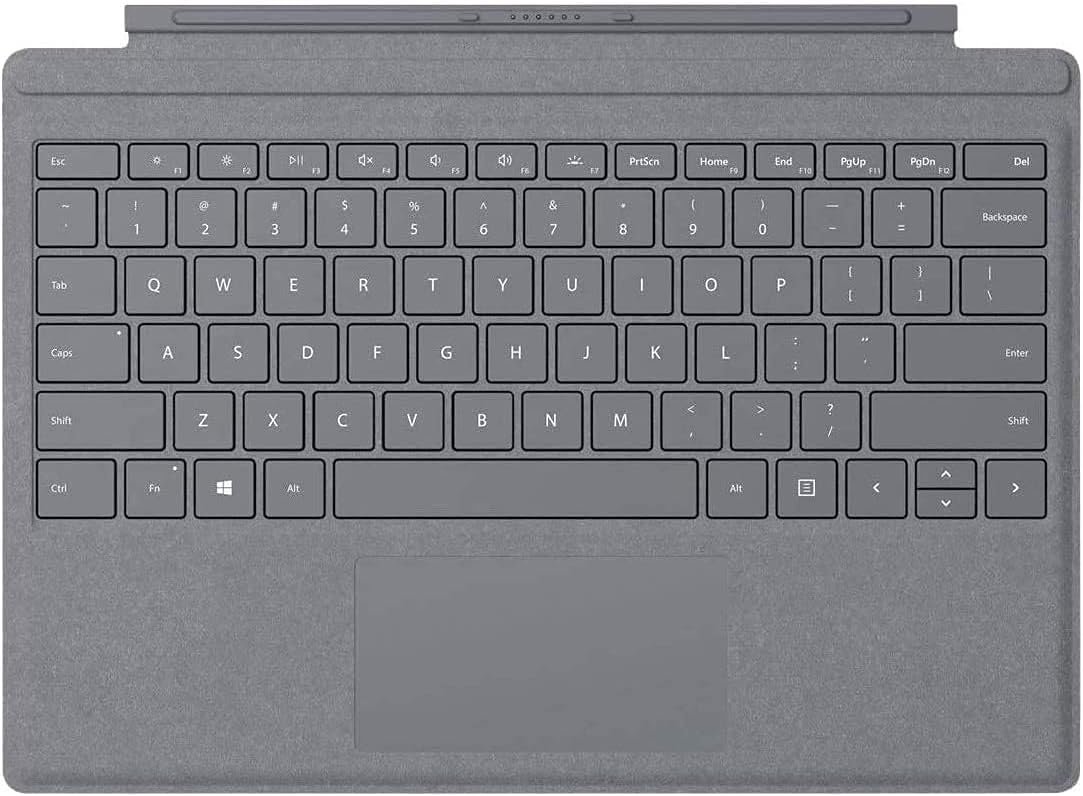
Microsoft Surface Pro Signature Keyboard
194,97 $
Microsoft Surface Pro Signature Keyboard Prices
Price History
-
Description
- Features a full mechanical keyset, backlit keys, and large trackpad for precise navigation and control
- Type in comfort with Surface Pro Signature Keyboard. Sleek and compact, it performs like a traditional laptop keyboard, complete with a large trackpad for precise control and navigation.
- Work your way anywhere. Surface Pro Signature Keyboard is designed to adjust to virtually any angle. Click into place and use with the Surface Pro 9, Surface Pro 8 or Surface Pro X* Kickstand open for a complete laptop.
- Slim and compact, yet performs like a traditional, full-size keyboard
- Clicks in place instantly — use in combination with Surface Pro 7 Kickstand for a best-in-class laptop experience anywhere.
- Luxurious Alcantara material on select covers is soft and smooth, yet durable and stain resistant
- Close to protect screen and conserve battery, or fold back completely for a take-anywhere tablet
Additional information
Specification: Microsoft Surface Pro Signature Keyboard
|
Reviews (18)
18 reviews for Microsoft Surface Pro Signature Keyboard
Show all
Most Helpful
Highest Rating
Lowest Rating
Add a review
You must be logged in to post a review.
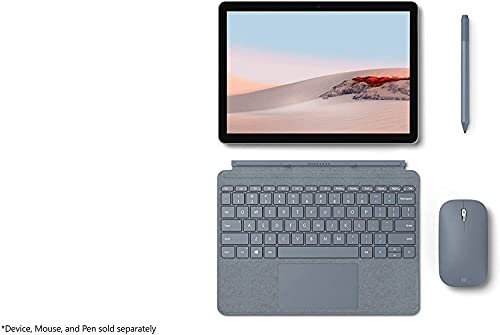













Ted –
No hay otra opción para la Surface. Esta fabricada para este modelo de computador. Lo mas importante es que NO necesita bluethoot para contactarse, lo hace directamente a través de un puerto. Adicionalmente se carga con el PC… Tuve un teclado genérico y a veces perdía conexión o se descargaba y tenia que cargarlo para empezar a trabajar.100% recomendado. Vale mas, pero vale la pena
Derrick Nguyen –
Amazing Feel. This keyboard is a great experience and a worthy addition to my Surface Pro 9. It is very comfortable to type on and feels high quality. It also looks nice and lightweight!
Jennifer Ohanley –
Great seller. I bought this product and it unfortunately did not work for my tablet. It was a great price and fabulous color. Seller worked with me to do a return. Would purchase again here in the future. Thank you!
Amazon Customer –
Excellent original equipment. This is .microsft original for Pro8, X, and 9. I preferred an original equipment to replace a keyboard that sent bad.
Cliente Kindle –
No complaints. This items works perfect no my Surface Pro 8.
Zachary Domire –
Ms key board is no Comparison with after market Bluetooth keyboard.Very happy funcion very nicely and very good price. Thank you
Tyer –
Microsoft quality. No delay when typing after sleep. Backlight is nice.
Benjamin –
I first got the regular black keyboard for the surface pro 7 and it was defective. I saw this one in “like new” condition for similar price. This one is a much better value at $90. It just looks better. It feels more premium. The materials are great.
Kelly –
e have surface pro 7 and this works great. I use my computer a lot so having a good keyboard is important.
G. Enrique –
Didn’t work, returned for refund was easy and painless. Thank you
Jonathan –
Like the used Keyboard which is in very good condition
Brian Z –
I was worried about buying this – reviews seemed rather scanty and estimated delivery was around a week and a half. Regardless, I went for this keyboard and it was Microsoft certified and came ahead of the expected delivery date by several days. This keyboard is superior in my opinion to the standard one, both in keyboard quality (in typing) and in the fact that the brightness control is F1 and F2, rather than having to adjust on the computer itself manually. Good purchase and I am glad to have gotten a deal on this.
Rich Garcia –
AMAZING! Worth the money. I originally purchased another brand to save some money, it needed to connect by USB and was garbage! I paid half the price for garbage that just sits in a bag. I purchased this for $110 and couldn’t be happier! It connects without ANY cords, just snaps via magnetic on the Surface Pro 8 and works everytime without issue! It’s like magic! Lol Do NOT waste your time or money on an off brand that may or may not work but either way takes up a valuable usb port with an annoying cord!
Laura Miller –
La superficie del teclado tenía un pequeño rayón que estaba dispuesta a ignorar pero al momento de conectarlo a la surface 8, descubrí que tampoco se conecta. Simplemente no da señales de vida aunque seguí todas las recomendaciones de microsoft. Lo voy a devolver
Francisco Sousa –
Protege a tela, resistente, mas achei o teclado meio ruim e barulhento
Andre Luis Cardoso –
Excelente calidad, entrega, y seguridad en el envío
P Callihan –
The worst purchase I have ever made. I had my device for only a short time and it has been all bad. It was a horrible user experience without a keyboard. When I got my keyboard, I just wished I had bought a laptop. It fell from a height of less than 2 feet and broke the screen. The service is what makes this a truly terrible device. They say you can bring it to best buy for service. However there isn’t one within 100 miles. I called and they told me if I brought it in they could service it with2-3 days. I drove 3+ hours to take it in. The Best Buy had no idea what they were doing and seemed unaware that Microsoft service directs you to the store. They sent it off to Microsoft telling me there would be no charge, but it would take 3 weeks. I track it online it is sent to Microsoft and sent back without repair. I get a call that I have to drive back to the store and send it to Microsoft myself. There will be a $500 charge.If a product breaks easily and is impossible to repair, it is worthless. Save your money and buy literally anything else.
Ted –
Works great with keeping the pen charged at all times, and the keyboard feels good. Well first thing I have to say, I had a Surface Pro 3 before this Surface Pro 8, and I used an aftermarket keyboard on the Pro 3. It was through BT only and had to keep that charged separately. Now with the Pro 8 I went with the official Surface Pro keyboard. I really do like this better than my other one. Once it is connected it is just like a normal keyboard where you can hit the F keys during bootup. You can’t do that with a Bluetooth keyboard. I also don’t have to turn the keyboard off when I am done either like with the aftermarket BT ones.Pros:1) No need to charge the keyboard – gets the power from the Surface2) When you close the keyboard, it uses magnets to hold it shut.3) Protects the screen when it is closed4) Keeps the Slim Pen always charged and ready – no more looking for the pen with the holder5) Large touchpad6) Keeps the Slim Pen secureCons:1) Price is a bit high, and pen is not included2) Attracts TONS of dust as you can tell by pictures – Also it is not easy to get the dust off3) Timeout for the backlight – haven’t found anything to increase how long it stays on yet if it is even possible.4) Pen can be tough to remove from holder. Don’t get me wrong it is not really hard. Just with the magnets if you don’t get a hold of it, it can get pulled back into the holder. But on the plus side if the pen is on the keyboard in the corner like in the pictures it is also held down by magnets.All in all, I am glad I purchased this keyboard for the Surface Pro 8. I like the feel of the keys when I press them. and you can hear the clicks when you are typing. But that doesn’t bother me at all to me it just feels like a solid keyboard. I took off the one star just because of how much dust it collects, and with it having a fuzzy texture it is impossible to remove the dust also.I hope this review helps you in your decision on this keyboard. If it does plese click the helpful button.