MSI Stealth 17 Studio Laptop
Unleash your creativity with the MSI Stealth 17 Studio laptop. Designed for professionals and content creators, this powerhouse laptop offers exceptional performance and stunning visuals. With its Intel Core i7 processor and dedicated NVIDIA GeForce graphics, it handles demanding tasks with ease. The MSI Stealth 17 Studio features a vibrant 17-inch display with a high resolution, bringing your designs and videos to life. Its sleek and portable design ensures you can work on the go without compromising power. What sets it apart is its extensive connectivity options and advanced cooling system, keeping your laptop running smoothly even during intensive workloads. Unleash your creativity with the MSI Stealth 17 Studio and take your projects to new heights.
Amazon is better with Amazon Prime : Free delivery, award-winning TV, prime gaming, prime reading, exclusive deals, and more

3.025,51 $
MSI Stealth 17 Studio Laptop Prices
Price History
Description
The MSI Stealth 17 Studio 17.3″ QHD 240Hz Gaming Laptop is a powerful and stylish gaming machine that is perfect for gamers and creative professionals.
Equipped with a high-performance Intel Core i9-13900H processor and an Nvidia RTX 4080 graphics card, this laptop delivers stunning graphics and fast performance that can handle even the most demanding games and applications. With 32GB of DDR5 memory and a 1TB NVMe SSD, you can enjoy quick and smooth multitasking, as well as fast boot-ups and load times.
The black sand-blasted metal chassis is both stylish and durable, while the reinforced hinge ensures that your laptop stays in place when you’re gaming on the go.
Running on Windows 11 Home, the MSI Stealth 17 Studio is the perfect combination of power, style, and convenience.
Features :
- LATEST GEN – 13th Gen Intel Core i9 Processor: Peak performance for elite gaming and content creation. The latest version of performance hybrid architecture will push your gameplay beyond performance, giving you the power to do it all.
- Simplistic Design: Enjoy the latest generation Windows 11 Home for your everyday needs. *MSI recommends Windows 11 Pro for business use.
- Beyond Fast: The NVIDIA GeForce RTX 4080 GPU powered by the Ada architecture unleashes the full glory of ray tracing, which simulates how light behaves in the real world.
- QHD Display: The 17.3″ 16:9 240Hz 100% DCI-P3 display delivers abundant color gamut, more vivid colors and details for gaming.
- High-Speed Data: Thunderbolt 4 and DDR5-4000 memory for the fastest data transfer, system speed and responsiveness.
- 6x Speakers Sound Systems : The Stealth 17 Studio comes with a 6-speaker surround sound system with world-class Dynaudio. Equipped with two pairs of dual force-canceling speakers and a pair of tweeters to meet the highest acoustic expectations.
- Per-Key RGB : With a per-key RGB gaming keyboard by Steelseries, experience ambient lighting.
- Stay Secured with Windows Hello : Sign-in with your face or fingerprint with Windows Hello for easy and secure access.
- Day To Night Battery : The 99.9Whr battery capacity is packed to the legal flight limit. Use it anywhere with longer runtime.
- Extraordinary Wireless Experience : The latest Wi-Fi 6E delivers stunning speed while keeps the network smooth and stable even when sharing the network with numerous users.
Additional information
Specification: MSI Stealth 17 Studio Laptop
|
Reviews (25)
25 reviews for MSI Stealth 17 Studio Laptop
Add a review
You must be logged in to post a review.



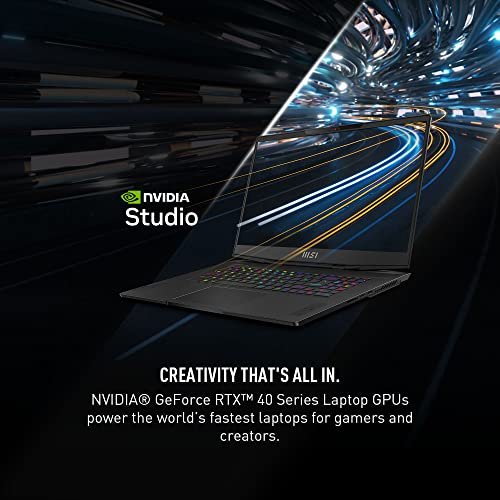












Walter –
Nice for the price. Works great. No issues at this time of writing. Games run great at max settings with no issues. Good weight and nice design. Low profile Creeper gaming laptop. Only issue is MAN, it get hot at times. Definitely don’t have it sitting on your lap on a hot sunny day, be cooking more then meatballs.
Walter –
Nice for the price. Works great. No issues at this time of writing. Games run great at max settings with no issues. Good weight and nice design. Low profile Creeper gaming laptop. Only issue is MAN, it get hot at times. Definitely don’t have it sitting on your lap on a hot sunny day, be cooking more then meatballs.
Isaac V. –
Una laptop con un diseño agradable no es muy agresivo, buenas curvas.El teclado se ve espectacular el RGB de este es simplemente fascinante y se siente bastante firme cuenta con muy buen acomodo aunque no este en español tiene una amplia variedad de funciones (FN) como controlar los ventiladores, bloquear la sesión, controlar la intensidad del propio RGB incluso tiene una función para agregar un crossair al centro de la pantalla, más las funciones básicas de cualquier teclado como son controlar sonido reproductores en segundo plano pantallas extra, silenciar micrófono, encender y apagar cámara, controlar brillo de la pantalla principal. etc. en cuanto al mousepad es bastante amplio para mí con 2 semanas de uso (No continuo ya que uso un mouse regular) ya es instintivo.Cuenta con seguridad biométrica como son sus sensores de huella dactilar y su reconocimiento facial, aunque también puedes simplemente utilizar un PIN, sin embargo, simplemente la prendo y en lo que tomo asiento ya reconoció mi rostro, no da oportunidad de ver siquiera la pantalla de bloqueo.llegando al apartado que a mí me interesa bastante como lo es el GAMING, va sobrada con una RTX 4080 y un i9 de 13° generación que es más que suficiente para levantar juegos a su resolución nativa (2k) a poco más de 90fps, aunque la pantalla sea de 240 hz que por cierto se ve muy bien, no es posible por lo menos en los mejores juegos levantarlos a tanto en resolución ultra.(De vacaciones por festividades así que no la he probado para software de trabajo o edición, pero no tendría ninguna duda con estos ya que está pensada más para ellos que para el Gaming ya que viene configurado con drivers versión studio)En conclusión, para mí que llevo casi 10 años jugando y trabajando en Laptops de esta gamma es una excelente compra, si tienes el presupuesto y le echaste el ojo, no dudes que será una muy buena compra.
Isaac V. –
Una laptop con un diseño agradable no es muy agresivo, buenas curvas.El teclado se ve espectacular el RGB de este es simplemente fascinante y se siente bastante firme cuenta con muy buen acomodo aunque no este en español tiene una amplia variedad de funciones (FN) como controlar los ventiladores, bloquear la sesión, controlar la intensidad del propio RGB incluso tiene una función para agregar un crossair al centro de la pantalla, más las funciones básicas de cualquier teclado como son controlar sonido reproductores en segundo plano pantallas extra, silenciar micrófono, encender y apagar cámara, controlar brillo de la pantalla principal. etc. en cuanto al mousepad es bastante amplio para mí con 2 semanas de uso (No continuo ya que uso un mouse regular) ya es instintivo.Cuenta con seguridad biométrica como son sus sensores de huella dactilar y su reconocimiento facial, aunque también puedes simplemente utilizar un PIN, sin embargo, simplemente la prendo y en lo que tomo asiento ya reconoció mi rostro, no da oportunidad de ver siquiera la pantalla de bloqueo.llegando al apartado que a mí me interesa bastante como lo es el GAMING, va sobrada con una RTX 4080 y un i9 de 13° generación que es más que suficiente para levantar juegos a su resolución nativa (2k) a poco más de 90fps, aunque la pantalla sea de 240 hz que por cierto se ve muy bien, no es posible por lo menos en los mejores juegos levantarlos a tanto en resolución ultra.(De vacaciones por festividades así que no la he probado para software de trabajo o edición, pero no tendría ninguna duda con estos ya que está pensada más para ellos que para el Gaming ya que viene configurado con drivers versión studio)En conclusión, para mí que llevo casi 10 años jugando y trabajando en Laptops de esta gamma es una excelente compra, si tienes el presupuesto y le echaste el ojo, no dudes que será una muy buena compra.
loredana maranto –
Estética e increíble la caja un poco arrugada pero la laptop llegó en perfecto estado.
loredana maranto –
Estética e increíble la caja un poco arrugada pero la laptop llegó en perfecto estado.
KG –
First one was dead, love the replacement. The laptop looked and felt nice. Unfortunately, it just didn’t power on. I called MSI and they had me try a battery reset using the pinhole on the back. That did nothing and the MSI rep suggested I start a return through Amazon rather than an RMA through them. Starting the return process with Amazon took a long time to get sorted out in my particular situation. I did get my refund in a much shorter time than the return policy and the reps on the phone made it seem I would. It took about one week for my return package to get back to them and my refund to be processed.UPDATE: I’ve been using the replacement for a while now and I love it. Big screen but it’s body is slim and relatively light. I mostly use it for coding and it is nice and fast for Unity, Android Studio, Visual Studio, Pycharm, and Rider.
KG –
First one was dead, love the replacement. The laptop looked and felt nice. Unfortunately, it just didn’t power on. I called MSI and they had me try a battery reset using the pinhole on the back. That did nothing and the MSI rep suggested I start a return through Amazon rather than an RMA through them. Starting the return process with Amazon took a long time to get sorted out in my particular situation. I did get my refund in a much shorter time than the return policy and the reps on the phone made it seem I would. It took about one week for my return package to get back to them and my refund to be processed.UPDATE: I’ve been using the replacement for a while now and I love it. Big screen but it’s body is slim and relatively light. I mostly use it for coding and it is nice and fast for Unity, Android Studio, Visual Studio, Pycharm, and Rider.
Raul Johansen –
La laptop es una bestialidad a un excelente precio sin embargo la pedi y nunca llego debido a unos problemas que tuvieron en aduana una pena ya que realmente queria la laptop
edgar ivan hernandez –
La vdd que lei que iba tardar en llegar, que la retendria aduana,que muchos dias etc…. Me llego dos dias antes de los estimado estuvo 4 horas en aduanas quizas menos, y la vdd estoy muy satisfecho un lap minimalista ligera rapida gaming hermosa como siempre MSI de calidad
Joedon Easter –
+ fast CPU; the 4080 is not “well known” but performs well for me.
Problems:
Power Supply
finding a second 240W power supply was difficult. the “USB”-like adapter is peculiar, and it is easy to not get it fully plugged in.
Screen
hinges: as noted in other 17″ reviews – the hinges are inset 4″ from the outside edge. you cannot pick this up like a traditional laptop; the screen flexes from the edge to the hinge. i had a minor panic when i discovered that. No rigidity was added to the bottom of the screen to compensate for this odd hinge placement. Stylistically, I can’t see a reason to do it this way. ergonomics are definitely not there.
scale is something that is still in work/discovery. 150% is recommended but my old games don’t know how to deal with that so i bounce back and forth a lot.
Dinky keyboard
I expected to get a full sized keyboard with a 17″ laptop. bad expectation and poor research…
it’s a 15″ keyboard – after almost 20 years using a 17″ full sized keyboard, the transition is frustrating at times. but I can’t dump the expenditure at this point.
dinky keyboard includes a proprietary layout of the Number pad. my old games don’t understand it.
keys were initially sticky – and other times take a double strike. getting better with use except the space bar. still frequent misses there.
by far, this is the biggest disappointment
Heat
240 watts… it gets hot.
i have a “platform” to keep it off my legs and allow airflow when i am sitting with it in my lap (50%+ of the time i use it…).
zach farrar –
A lot of small issues – DEAD AFTER 7 MONTHS. Pros-Relatively good performance-Screen has really good fidelity-A lot of customization through MSI’s softwareCons(problem list)-The keyboard feels okay at first – but begins feeling very mushy.-The keyboard also will randomly lose backlight on some keys, I believe this is a software issue but still an annoyance.-The most annoying this about the keyboard is that it will randomly just start sitting on the last key you type. I have no idea what causes this but it also shows as the laptop won’t show what key you pressed until the next one is pressed. But this is very annoying as it will hang on what the last key you typed and it is a very small delay before your screen is covered in the last key you pressed.-The screen will randomly shut off and will occasionally have some static as the picture like an old television screen. This is not the experience you should have with a 2500 dollar computer.-make sure the laptop is propped up underneath as the laptop gets extremely hot and will burn your fingers on the wasd keys.Now 1 star…Update: Screen has went out after about 7 months. I cannot rate this product any lower. MSI support is terrible and a waste of time. Wait 5 days for a response? No thank you. I had so much brand loyalty to MSI. They were my first gfx card and motherboard. The 6 computers I’ve built all have msi gfx cards and motherboard. I even bought their terrible case. I will probably never buy another MSI product again following this laptop, the 4080 issues, and my 7900 XT problems. Please don’t make my same mistakes.
zach farrar –
A lot of small issues – DEAD AFTER 7 MONTHS. Pros-Relatively good performance-Screen has really good fidelity-A lot of customization through MSI’s softwareCons(problem list)-The keyboard feels okay at first – but begins feeling very mushy.-The keyboard also will randomly lose backlight on some keys, I believe this is a software issue but still an annoyance.-The most annoying this about the keyboard is that it will randomly just start sitting on the last key you type. I have no idea what causes this but it also shows as the laptop won’t show what key you pressed until the next one is pressed. But this is very annoying as it will hang on what the last key you typed and it is a very small delay before your screen is covered in the last key you pressed.-The screen will randomly shut off and will occasionally have some static as the picture like an old television screen. This is not the experience you should have with a 2500 dollar computer.-make sure the laptop is propped up underneath as the laptop gets extremely hot and will burn your fingers on the wasd keys.Now 1 star…Update: Screen has went out after about 7 months. I cannot rate this product any lower. MSI support is terrible and a waste of time. Wait 5 days for a response? No thank you. I had so much brand loyalty to MSI. They were my first gfx card and motherboard. The 6 computers I’ve built all have msi gfx cards and motherboard. I even bought their terrible case. I will probably never buy another MSI product again following this laptop, the 4080 issues, and my 7900 XT problems. Please don’t make my same mistakes.
Isaac V. –
como mencionan otros comentarios se trata de una i7-4060 no de una i9-4090, además la versión de GPU 4060 es la más mediocre de las que existen en laptops, no malgasten su dinero y comiencen a desconfiar de los productos vendidos por amazon USA ya que parece no interesarles colocar especificaciones reales en sus artículos
Isaac V. –
como mencionan otros comentarios se trata de una i7-4060 no de una i9-4090, además la versión de GPU 4060 es la más mediocre de las que existen en laptops, no malgasten su dinero y comiencen a desconfiar de los productos vendidos por amazon USA ya que parece no interesarles colocar especificaciones reales en sus artículos
eneas –
El producto se recibió en perfecto estado y la comunicación con el vendedor fue fluida y clara.Recomendable
eneas –
El producto se recibió en perfecto estado y la comunicación con el vendedor fue fluida y clara.Recomendable
Keith Courage in Amazon Zone –
REASON FOR PURCHASE – I purchased this laptop because my Dell XPS 8100 desktop kept freezing/restarting several times a day. A fresh clean re-install of Windows 10 was not remedying the situation, and I had no desire to troubleshoot every component to see what was the underlying problem. Overall, this issue was seriously affecting my productivity, as well as sanity.
POTENTIAL ALTERNATIVES – I was mainly looking for a desktop replacement – not a laptop. I checked Dell, Amazon, BestBuy, as well as other ‘PC build’ websites such as ‘ibuypower’, but found prices too high overall. Basically, the price was the driving factor for me in purchasing this laptop. The final price was slightly under $1,300 w/ taxes, and I found that to be a fair price for performance ratio.
MUST HAVES – Since this was my first PC replacement in nearly 10-years, I wanted to make sure I got a 11th Gen i7 Intel processor, as well as an RTX 3000 series graphics card. I was looking for a RTX 3060ti minimum, but I could not find a match within my budget.
PREVIOUS HARDWARE – My Dell XPS 8100 was still using the 1st Gen i5 650 processor, with a PNY GTX 970 updated graphics card. I honestly would have gone another year or two before changing my PC, if these freezing problems were not there.
FIRST IMPRESSIONS – Seems well built – I also liked the keyboard lighting. Chassis seems solid, and I liked all the available ports on the sides. The design was appealing, being perfectly rectangle with the lid closed – no protruding sections to put the shape out of balance.
HOW IT IS USED – I use this laptop as a desktop replacement – I only open the screen lid to power it on. Otherwise, I use an external monitor and keyboard.
HOW OFTEN USED – I keep this laptop on for at least 8-hours a day. It was purchased roughly a month ago, so it’s been used rather frequently.
GAMING (@ 1080p only) – It is a notable upgrade from my Dell. Previously in games like WoW or FFXIV, I was getting under 60 FPS frequently in crowded areas. Now, I get dizzy by how quickly the screen rotates in-game, forcing me to lower the mouse-sensitivity. In WoW, I am constantly at 100 FPS with the occasional dips to 90 FPS. I’m also currently playing Ubisoft’s ‘The Division’, but the max I can get is 60 FPS with regular dips to 47 FPS @ medium settings. Not killer performance, but a huge upgrade nevertheless.
FAN NOISE – For everyday non-gaming use (i.e., web browsing), it is a low hum you can only hear if you’re within 20-inches to the laptop. When gaming, it can ramp up to a constant loud whirl.
HEAT – Similarly to fan noise, heat is negligible for non-gaming use. For gaming, it can get warm over time, but I use this product: ‘Zimilar Monitor Stand Riser’, to keep it propped up for heat dissipation. It seems to work well in keeping this laptop cool.
STORAGE – It only comes with one 512GB M.2 device, so storage for my gaming needs is very limited. I looked at YouTube videos to see if it can be upgraded, but it honestly looked like a PITA to do so. So, I have invested in external SSD solutions for space.
WIFI – My router is roughly 25-feet away (through walls), but I get consistent download/upload speeds with the occasional dip. No major connection loss or issues otherwise.
BLOATWARE – It comes with a lot of MSi propriety software, as well as Norton Security Suite. Also, a trial version of Microsoft Office 365. I spent a good amount of time sorting through, and uninstalling a lot of them.
BATTERY – I’ve only tested it off the plug once. Even without gaming, it was eating through the battery pretty quickly. I surmise it’d only go about 3-hours before draining out. This laptop is definitely not recommended if longevity off the plug is a priority of yours.
PROBLEMS – The only ‘issue’ I’ve come across is if I’ve gamed for a long period of time, or I’ve been moving large files around. The performance of the laptop may drop significantly. I remedy this by a simple reboot, which clears up the issue. Also to note, this laptop has not frozen on me once.
CONCLUSION – When I purchased this laptop, I considered it an intermediary, until I gathered the necessary funds to invest in a desktop with a minimum of RTX 3070. However, it has proven to be a mini-powerhouse. I don’t play above 1080p, and I can live with medium-settings if performance seems to dip. It performs excellently on non-gaming tasks, and I now have a mobile gaming platform if I want to take it to a friend’s house. All-in-all, I am quite satisfied with my purchase, and may now wait until the RTX 4000 series come out before I consider a desktop.
Overall, highly recommended for purchase.
————————————————–
UPDATE 08/28/2022
CURRENT STATUS – Yes, it’s still working fine. Performance has not dipped, and I only re-installed Windows 11 once because I replaced the 512GB M.2 with a ‘Samsung 970 EVO 2TB’ several months ago. Also, despite being on 8-hours a day or more, the keyboard LEDs are still functioning bright. That’s more than 2,900-hours that this laptop has been on since its purchase.
HARDWARE ISSUES – None. Screen, ports, fans, WiFi, Bluetooth, and trackpad are all still working fine – of course given the caveat that I still strictly use an external keyboard/mouse/monitor setup.
NEW REVELATIONS – Only one. Gaming off the AC Adaptor is a fool’s errand. Performance throttled severely after 10-minutes because the laptop was getting so hot, and the battery lasted no more than 35-minutes tops. This was while playing ‘Aliens: Fireteam’ on Steam.
PRODUCT OVERVIEW – I am still happy with my purchase and see no need to change for several more years. Of course, if I find myself with a lot of disposable income, I can see myself getting a new gaming desktop. But beyond that scenario, I am perfectly content with its performance and durability.
Joey –
I bought this laptop a few weeks ago and have been enjoying it ever since. The rtx 4080 and i9-13900H deliver performance in games that’s comparable to my desktop which is equipped with the same amount of ram, an rtx 3080 ti, and an i7 8700k. The processor is the real upgrade in that comparison though. It runs Star citizen well (as of 3.18 whenever the servers are having a good day), halo infinite runs maxed out at over 70+ fps most of the time. As of right now I think this laptop can run everything pretty well.
Downsides: Initially upon receiving the laptop the keys were sticking constantly. Example: “I would be typiiiiiiing a sentence and about every ten words or so a keeeeeeey would stick”
This is an issue that I have seen in other reviews. After a bit of troubleshooting I have discovered a solution to this consistent issue. You have to go into the windows updater and enable all of the optional updates. This laptop ships with factory firmware that leads to this “key stickiness” which is unbearable to deal with. All you have to do to fix this issue is update the firmware and ensure that your windows and drivers are up to date. That fixed the problem for me.
The screen is not G-sync or freesync compatible. This is a small issue but the fact that this screen can run at 240hz and has no adaptive or G-sync is just annoying. The constantly changing framerates mean that you’re going to see all sorts of stuttering when going from 60 to 120 fps for example. Which happens a lot in most modern games when you have the settings turned up high or even at the reccomended settings. This has led me to just set the refresh rate to 60 which has eliminated the stuttering that’s caused due to fps fluctuation. Which negates the purpose of even having a 240hz display.
Overall the issues I have encountered have all been minor and you can’t beat this price for a laptop with this set of hardware. The only thing I wish that they had changed would be the screen. I would’ve taken a 165, 144 or even a 120hz display if it meant that there could be some gsync or adaptive sync.
Camilo Novoa –
Good, ligth, powerful but. Is a really thin and light laptop, the build materials and the style are clean and settle that add some points on being a powerful gaming laptop without screaming it. Having a Thunderbolt 4 port expands a lot of posibilities to eGPU if you want to add a more powerfull graphic card.But some things to have in mind are i.e:- RGB is just one zone in the keyboard, it doesn’t have indivitual lights for each letter- The 3060 is the 65W version so is not as powerfull at first glence if you are planning to game at really high setting or get the same performance from those benchmarks videos. Also to squeez the max from the GPU you have to set the profile to “Max perfomance” in the MSI Dragon Center if not it will limited to 40W and really you can see the diference.- The fan noise at max power can be a bit to loud but you can get use to and better a cold loud laptop that an quiet oven.- Minimun upgrability, you can upgrade the RAM but is a headache and the storage you have to remove the current M.2 to add a bigger one.So far I’m happy with it and you will if accept these “buts”
Camilo Novoa –
Good, ligth, powerful but. Is a really thin and light laptop, the build materials and the style are clean and settle that add some points on being a powerful gaming laptop without screaming it. Having a Thunderbolt 4 port expands a lot of posibilities to eGPU if you want to add a more powerfull graphic card.But some things to have in mind are i.e:- RGB is just one zone in the keyboard, it doesn’t have indivitual lights for each letter- The 3060 is the 65W version so is not as powerfull at first glence if you are planning to game at really high setting or get the same performance from those benchmarks videos. Also to squeez the max from the GPU you have to set the profile to “Max perfomance” in the MSI Dragon Center if not it will limited to 40W and really you can see the diference.- The fan noise at max power can be a bit to loud but you can get use to and better a cold loud laptop that an quiet oven.- Minimun upgrability, you can upgrade the RAM but is a headache and the storage you have to remove the current M.2 to add a bigger one.So far I’m happy with it and you will if accept these “buts”
Fernanda Cerruti –
Sono molto soddisfatto del mio acquisto. Il Pc é sottile e potente. Ottimo venditore e servizio Amazon impeccabile
Fernanda Cerruti –
Sono molto soddisfatto del mio acquisto. Il Pc é sottile e potente. Ottimo venditore e servizio Amazon impeccabile
Keith Courage in Amazon Zone –
A One Month Review …/With Update 8/28/2022. REASON FOR PURCHASE – I purchased this laptop because my Dell XPS 8100 desktop kept freezing/restarting several times a day. A fresh clean re-install of Windows 10 was not remedying the situation, and I had no desire to troubleshoot every component to see what was the underlying problem. Overall, this issue was seriously affecting my productivity, as well as sanity.POTENTIAL ALTERNATIVES – I was mainly looking for a desktop replacement – not a laptop. I checked Dell, Amazon, BestBuy, as well as other ‘PC build’ websites such as ‘ibuypower’, but found prices too high overall. Basically, the price was the driving factor for me in purchasing this laptop. The final price was slightly under $1,300 w/ taxes, and I found that to be a fair price for performance ratio.MUST HAVES – Since this was my first PC replacement in nearly 10-years, I wanted to make sure I got a 11th Gen i7 Intel processor, as well as an RTX 3000 series graphics card. I was looking for a RTX 3060ti minimum, but I could not find a match within my budget.PREVIOUS HARDWARE – My Dell XPS 8100 was still using the 1st Gen i5 650 processor, with a PNY GTX 970 updated graphics card. I honestly would have gone another year or two before changing my PC, if these freezing problems were not there.FIRST IMPRESSIONS – Seems well built – I also liked the keyboard lighting. Chassis seems solid, and I liked all the available ports on the sides. The design was appealing, being perfectly rectangle with the lid closed – no protruding sections to put the shape out of balance.HOW IT IS USED – I use this laptop as a desktop replacement – I only open the screen lid to power it on. Otherwise, I use an external monitor and keyboard.HOW OFTEN USED – I keep this laptop on for at least 8-hours a day. It was purchased roughly a month ago, so it’s been used rather frequently.GAMING (@ 1080p only) – It is a notable upgrade from my Dell. Previously in games like WoW or FFXIV, I was getting under 60 FPS frequently in crowded areas. Now, I get dizzy by how quickly the screen rotates in-game, forcing me to lower the mouse-sensitivity. In WoW, I am constantly at 100 FPS with the occasional dips to 90 FPS. I’m also currently playing Ubisoft’s ‘The Division’, but the max I can get is 60 FPS with regular dips to 47 FPS @ medium settings. Not killer performance, but a huge upgrade nevertheless.FAN NOISE – For everyday non-gaming use (i.e., web browsing), it is a low hum you can only hear if you’re within 20-inches to the laptop. When gaming, it can ramp up to a constant loud whirl.HEAT – Similarly to fan noise, heat is negligible for non-gaming use. For gaming, it can get warm over time, but I use this product: ‘Zimilar Monitor Stand Riser’, to keep it propped up for heat dissipation. It seems to work well in keeping this laptop cool.STORAGE – It only comes with one 512GB M.2 device, so storage for my gaming needs is very limited. I looked at YouTube videos to see if it can be upgraded, but it honestly looked like a PITA to do so. So, I have invested in external SSD solutions for space.WIFI – My router is roughly 25-feet away (through walls), but I get consistent download/upload speeds with the occasional dip. No major connection loss or issues otherwise.BLOATWARE – It comes with a lot of MSi propriety software, as well as Norton Security Suite. Also, a trial version of Microsoft Office 365. I spent a good amount of time sorting through, and uninstalling a lot of them.BATTERY – I’ve only tested it off the plug once. Even without gaming, it was eating through the battery pretty quickly. I surmise it’d only go about 3-hours before draining out. This laptop is definitely not recommended if longevity off the plug is a priority of yours.PROBLEMS – The only ‘issue’ I’ve come across is if I’ve gamed for a long period of time, or I’ve been moving large files around. The performance of the laptop may drop significantly. I remedy this by a simple reboot, which clears up the issue. Also to note, this laptop has not frozen on me once.CONCLUSION – When I purchased this laptop, I considered it an intermediary, until I gathered the necessary funds to invest in a desktop with a minimum of RTX 3070. However, it has proven to be a mini-powerhouse. I don’t play above 1080p, and I can live with medium-settings if performance seems to dip. It performs excellently on non-gaming tasks, and I now have a mobile gaming platform if I want to take it to a friend’s house. All-in-all, I am quite satisfied with my purchase, and may now wait until the RTX 4000 series come out before I consider a desktop.Overall, highly recommended for purchase.————————————————–UPDATE 08/28/2022CURRENT STATUS – Yes, it’s still working fine. Performance has not dipped, and I only re-installed Windows 11 once because I replaced the 512GB M.2 with a ‘Samsung 970 EVO 2TB’ several months ago. Also, despite being on 8-hours a day or more, the keyboard LEDs are still functioning bright. That’s more than 2,900-hours that this laptop has been on since its purchase.HARDWARE ISSUES – None. Screen, ports, fans, WiFi, Bluetooth, and trackpad are all still working fine – of course given the caveat that I still strictly use an external keyboard/mouse/monitor setup.NEW REVELATIONS – Only one. Gaming off the AC Adaptor is a fool’s errand. Performance throttled severely after 10-minutes because the laptop was getting so hot, and the battery lasted no more than 35-minutes tops. This was while playing ‘Aliens: Fireteam’ on Steam.PRODUCT OVERVIEW – I am still happy with my purchase and see no need to change for several more years. Of course, if I find myself with a lot of disposable income, I can see myself getting a new gaming desktop. But beyond that scenario, I am perfectly content with its performance and durability.
Keith Courage in Amazon Zone –
A One Month Review …/With Update 8/28/2022. REASON FOR PURCHASE – I purchased this laptop because my Dell XPS 8100 desktop kept freezing/restarting several times a day. A fresh clean re-install of Windows 10 was not remedying the situation, and I had no desire to troubleshoot every component to see what was the underlying problem. Overall, this issue was seriously affecting my productivity, as well as sanity.POTENTIAL ALTERNATIVES – I was mainly looking for a desktop replacement – not a laptop. I checked Dell, Amazon, BestBuy, as well as other ‘PC build’ websites such as ‘ibuypower’, but found prices too high overall. Basically, the price was the driving factor for me in purchasing this laptop. The final price was slightly under $1,300 w/ taxes, and I found that to be a fair price for performance ratio.MUST HAVES – Since this was my first PC replacement in nearly 10-years, I wanted to make sure I got a 11th Gen i7 Intel processor, as well as an RTX 3000 series graphics card. I was looking for a RTX 3060ti minimum, but I could not find a match within my budget.PREVIOUS HARDWARE – My Dell XPS 8100 was still using the 1st Gen i5 650 processor, with a PNY GTX 970 updated graphics card. I honestly would have gone another year or two before changing my PC, if these freezing problems were not there.FIRST IMPRESSIONS – Seems well built – I also liked the keyboard lighting. Chassis seems solid, and I liked all the available ports on the sides. The design was appealing, being perfectly rectangle with the lid closed – no protruding sections to put the shape out of balance.HOW IT IS USED – I use this laptop as a desktop replacement – I only open the screen lid to power it on. Otherwise, I use an external monitor and keyboard.HOW OFTEN USED – I keep this laptop on for at least 8-hours a day. It was purchased roughly a month ago, so it’s been used rather frequently.GAMING (@ 1080p only) – It is a notable upgrade from my Dell. Previously in games like WoW or FFXIV, I was getting under 60 FPS frequently in crowded areas. Now, I get dizzy by how quickly the screen rotates in-game, forcing me to lower the mouse-sensitivity. In WoW, I am constantly at 100 FPS with the occasional dips to 90 FPS. I’m also currently playing Ubisoft’s ‘The Division’, but the max I can get is 60 FPS with regular dips to 47 FPS @ medium settings. Not killer performance, but a huge upgrade nevertheless.FAN NOISE – For everyday non-gaming use (i.e., web browsing), it is a low hum you can only hear if you’re within 20-inches to the laptop. When gaming, it can ramp up to a constant loud whirl.HEAT – Similarly to fan noise, heat is negligible for non-gaming use. For gaming, it can get warm over time, but I use this product: ‘Zimilar Monitor Stand Riser’, to keep it propped up for heat dissipation. It seems to work well in keeping this laptop cool.STORAGE – It only comes with one 512GB M.2 device, so storage for my gaming needs is very limited. I looked at YouTube videos to see if it can be upgraded, but it honestly looked like a PITA to do so. So, I have invested in external SSD solutions for space.WIFI – My router is roughly 25-feet away (through walls), but I get consistent download/upload speeds with the occasional dip. No major connection loss or issues otherwise.BLOATWARE – It comes with a lot of MSi propriety software, as well as Norton Security Suite. Also, a trial version of Microsoft Office 365. I spent a good amount of time sorting through, and uninstalling a lot of them.BATTERY – I’ve only tested it off the plug once. Even without gaming, it was eating through the battery pretty quickly. I surmise it’d only go about 3-hours before draining out. This laptop is definitely not recommended if longevity off the plug is a priority of yours.PROBLEMS – The only ‘issue’ I’ve come across is if I’ve gamed for a long period of time, or I’ve been moving large files around. The performance of the laptop may drop significantly. I remedy this by a simple reboot, which clears up the issue. Also to note, this laptop has not frozen on me once.CONCLUSION – When I purchased this laptop, I considered it an intermediary, until I gathered the necessary funds to invest in a desktop with a minimum of RTX 3070. However, it has proven to be a mini-powerhouse. I don’t play above 1080p, and I can live with medium-settings if performance seems to dip. It performs excellently on non-gaming tasks, and I now have a mobile gaming platform if I want to take it to a friend’s house. All-in-all, I am quite satisfied with my purchase, and may now wait until the RTX 4000 series come out before I consider a desktop.Overall, highly recommended for purchase.————————————————–UPDATE 08/28/2022CURRENT STATUS – Yes, it’s still working fine. Performance has not dipped, and I only re-installed Windows 11 once because I replaced the 512GB M.2 with a ‘Samsung 970 EVO 2TB’ several months ago. Also, despite being on 8-hours a day or more, the keyboard LEDs are still functioning bright. That’s more than 2,900-hours that this laptop has been on since its purchase.HARDWARE ISSUES – None. Screen, ports, fans, WiFi, Bluetooth, and trackpad are all still working fine – of course given the caveat that I still strictly use an external keyboard/mouse/monitor setup.NEW REVELATIONS – Only one. Gaming off the AC Adaptor is a fool’s errand. Performance throttled severely after 10-minutes because the laptop was getting so hot, and the battery lasted no more than 35-minutes tops. This was while playing ‘Aliens: Fireteam’ on Steam.PRODUCT OVERVIEW – I am still happy with my purchase and see no need to change for several more years. Of course, if I find myself with a lot of disposable income, I can see myself getting a new gaming desktop. But beyond that scenario, I am perfectly content with its performance and durability.